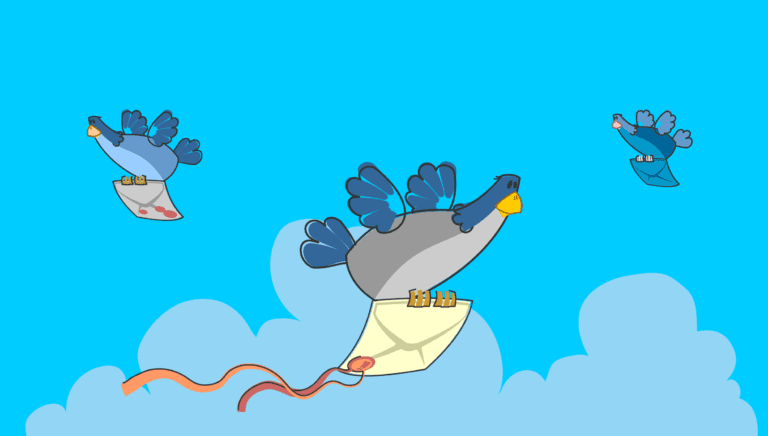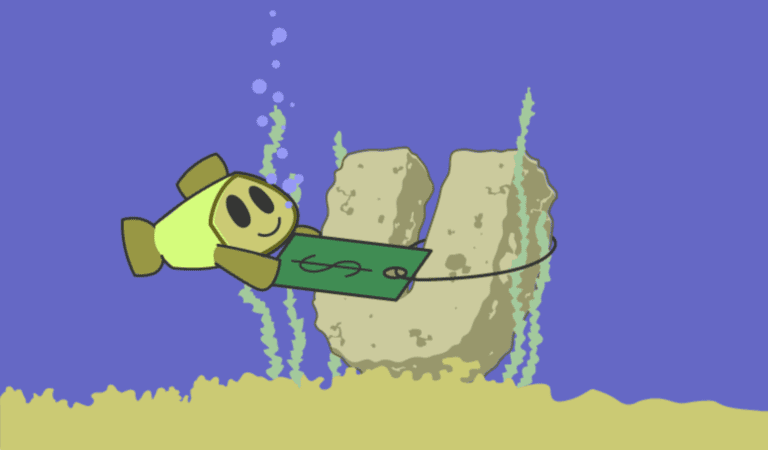VPS (Virtual Private Server) web hosting offers numerous advantages over other hosting options, making it a popular choice for websites and online businesses. Understanding the benefits of VPS hosting and the factors to consider when choosing a provider is crucial for a successful online presence. implementing best practices in setting up and managing VPS hosting and ensuring robust security measures are also vital.
Benefits of VPS Web Hosting include enhanced performance and reliability, scalability, and flexibility, as well as cost-effectiveness. Factors to consider when selecting a VPS hosting provider encompass server resources and specifications, operating system options, control panel features, and customer support.
Best practices for setting up and managing VPS hosting involve optimizing server configuration, regularly updating software and security patches, monitoring server performance and resource usage, and implementing backups and disaster recovery strategies.
Security considerations for VPS hosting encompass secure user authentication, firewall and intrusion detection systems, data encryption, and regular security audits. By following these best practices and focusing on security, website owners can ensure a robust and reliable hosting environment for their online presence.
Key takeaway:
- Enhanced Performance and Reliability: VPS web hosting offers improved performance and reliability compared to shared hosting, ensuring better website functionality and response times.
- Scalability and Flexibility: VPS web hosting allows easy scalability and flexibility, enabling businesses to adjust server resources as per their needs and handle increasing website traffic.
- Cost-Effective Solution: VPS web hosting provides a cost-effective solution with dedicated resources and features, making it a viable option for small to medium-sized businesses.
Benefits of VPS Web Hosting
Looking to take your website to the next level? Discover the incredible benefits of VPS web hosting. This section will uncover the advantages of enhanced performance and reliability, the scalability and flexibility it brings, and how it can be a cost-effective solution for your online presence. Say goodbye to slow loading times and limited resources – VPS web hosting is here to revolutionize your website’s performance!
Enhanced Performance and Reliability
When choosing a VPS web hosting provider, it is essential to prioritize enhanced performance and reliability. Here are some crucial aspects to consider:
By considering these factors, you can ensure that your VPS hosting provider offers both enhanced performance and reliability for your website.
Scalability and Flexibility
Scalability and flexibility are key factors to consider when selecting a VPS web hosting provider.
1. Scalability: It is crucial to choose a provider that offers scalable solutions to accommodate your evolving needs. This means that as your website or business expands, the hosting provider should be able to easily adjust the resources allocated to your virtual server. For instance, if you encounter a sudden surge in traffic, the provider should allow you to seamlessly upgrade your VPS to handle the increased demand without impacting performance.
2. Flexibility: Seek a hosting provider that provides flexibility in terms of customization and control. This encompasses the ability to select the operating system that suits your requirements best, as well as the option to install and configure software and applications according to your specific needs. A flexible hosting environment empowers you to have full control over your VPS and customize it to meet the unique demands of your website or business.
3. Resource Allocation: Consider a provider that offers a diverse range of server resources and specifications. This ensures that you have ample access to CPU power, RAM, storage, and bandwidth to support your website’s performance and growth. The hosting provider should also provide comprehensive information regarding the allocated resources and any potential restrictions or limitations.
4. Scalability Guarantees: Seek a provider that offers scalability guarantees, such as providing additional resources on-demand or seamless migration options to higher-tier plans. This guarantees that your VPS can handle sudden traffic spikes or increased resource requirements without impacting your website’s performance or user experience.
By taking scalability and flexibility into account when selecting a VPS web hosting provider, you can be assured that your website has the ability to grow and adapt to changing demands, providing a smooth and reliable experience for your users.
Cost-Effective Solution
| Hosting Type | Cost |
| VPS Hosting | Starting at $20 per month |
| Dedicated Hosting | Starting at $100 per month |
Incorporating a cost-effective solution is one of the key benefits of VPS web hosting. By utilizing a VPS, businesses can optimize their resources and reduce expenses. To understand the cost-effectiveness of VPS web hosting, let’s consider a comparison between VPS and dedicated hosting.
As we can see from the table above, VPS hosting generally costs significantly less than dedicated hosting. This makes it a cost-effective solution, especially for small to medium-sized businesses on a limited budget.
VPS hosting offers scalability, allowing businesses to easily upgrade their resources as their needs grow. This eliminates the need for businesses to invest in expensive hardware upfront, reducing initial costs.
In addition, virtualization technology allows for the efficient use of server resources. Instead of paying for the full cost of a dedicated server, businesses only pay for the resources they actually use with VPS hosting. This leads to further cost savings.
By choosing VPS web hosting, businesses can benefit from a cost-effective solution that provides reliable performance, scalability, and flexibility. It allows businesses to optimize their budget and allocate resources efficiently.
Factors to Consider When Choosing a VPS Web Hosting Provider
When it comes to choosing a VPS web hosting provider, there are key factors that can make or break your experience. Let’s dive into the crucial aspects you need to consider. From the server resources and specifications to the operating system options, control panel features, and customer support, we’ll explore what each sub-section brings to the table. So, buckle up and get ready to make an informed choice for your web hosting needs.
Server Resources and Specifications
When selecting a VPS web hosting provider, it is crucial to take into account the server resources and specifications they offer. These factors will determine the performance and capabilities of your website. Here is a table highlighting the key server resources and specifications to consider:
| Server Resources and Specifications | Description |
| CPU | The processing power of the server. Look for multi-core processors and high clock speeds for optimal performance. |
| RAM | The amount of memory available for your website to use. More RAM allows for faster data processing and efficient handling of multiple requests. |
| Storage | The amount of disk space allocated to your website. Consider your storage needs for files, databases, and media content. |
| Bandwidth | The amount of data that can be transferred between your website and its visitors. Sufficient bandwidth ensures fast loading times and smooth user experience. |
| Security features | Look for features like firewalls, DDoS protection, SSL certificates, and regular security updates to safeguard your website from threats. |
| Scalability options | Consider if the hosting provider allows easy scalability as your website grows. This includes options to upgrade resources or add additional servers. |
By carefully evaluating these server resources and specifications, you can choose a VPS web hosting provider that meets your website’s needs and provides optimal performance and reliability.
Fact: According to a 2021 survey, 68% of businesses reported improved website performance after migrating to a VPS hosting solution.
Operating System Options
When it comes to VPS web hosting, selecting the right operating system from the available operating system options is crucial. The operating system chosen determines the software and applications that can be installed on the server and also influences the level of customization and control over the hosting environment.
There are various operating system options available for VPS web hosting, each having its own strengths and considerations:
| Operating System | Description |
|---|---|
| Linux | Linux, an open-source operating system, is renowned for its stability, security, and flexibility. It provides a broad range of software options and has a large community of developers for support. Linux is a popular choice particularly among experienced users. |
| Windows | Windows, a proprietary operating system developed by Microsoft, offers a user-friendly interface and seamless integration with other Microsoft products. It is often preferred by users who are more accustomed to the Windows environment. |
Choosing the appropriate operating system ultimately depends on your specific needs and requirements. If you are comfortable with command-line interfaces and have experience with Linux, it can be an empowering choice. Conversely, Windows is a suitable option if you require compatibility with certain Windows-based applications or if you prefer a graphical user interface.
Remember to consider factors like compatibility, security, support, and ease of use when selecting the operating system for your VPS web hosting. It is important to opt for an operating system that aligns with your technical expertise and the needs of your website or application.
Control Panel Features
When it comes to choosing a VPS web hosting provider, the control panel features play a crucial role in managing and administering your virtual server. Here are some key factors to consider:
- User-friendly interface: Look for a control panel that provides an intuitive and easy-to-navigate interface. This will allow you to perform tasks efficiently and quickly.
- Functionality: Ensure that the control panel offers a wide range of features that meet your specific needs. This may include file management, email management, database management, and domain management.
- Customization options: It is important to have the ability to customize the control panel according to your preferences. Look for features such as customizable dashboards, themes, and layouts.
- Security features: The control panel should have robust security measures in place to protect your server and data. This may include features like firewall management, SSL certificate installation, and malware scanning.
- Scalability: Consider a control panel that allows for easy scalability, so you can adjust your server resources as your website or business grows.
When choosing a VPS web hosting provider, selecting a control panel with user-friendly interface, comprehensive functionality, customization options, strong security features, and scalability is essential. Take the time to research and compare different control panel options to find the one that best suits your needs.
Customer Support and Service Level Agreement
When it comes to choosing a VPS web hosting provider, customer support and service level agreement are crucial factors to consider. Here are some key points to keep in mind:
- Availability of customer support: Look for a provider that offers 24/7 customer support to ensure that assistance is available whenever you need it. Quick response times and knowledgeable support staff can greatly help in resolving any issues or queries.
- Service level agreement (SLA): It is important to carefully review the SLA provided by the hosting provider. The SLA outlines the level of service that the provider guarantees, including uptime guarantees, response times for support tickets, and resolution times for any technical issues that may arise.
- Communication channels: Check which communication channels the hosting provider offers for customer support. This can include options such as live chat, email, or phone support. Having multiple channels available can provide convenience and flexibility when reaching out for assistance.
- Technical expertise: A hosting provider with a skilled technical team can offer better support by resolving technical issues promptly and effectively. Look for providers that have experienced professionals who can provide guidance and solutions for any hosting-related concerns.
- Customer reviews and testimonials: Reading reviews and testimonials from other customers can give you insights into the quality of customer support provided by the hosting provider. Look for positive feedback regarding the provider’s responsiveness, helpfulness, and overall customer satisfaction.
Considering customer support and reviewing the service level agreement will help ensure that you choose a VPS web hosting provider that values your satisfaction and is equipped to provide the necessary support when needed.
In addition to these factors, here are a few suggestions to consider:
- Prioritize providers that offer proactive monitoring and proactive updates to minimize downtime and keep your website running smoothly.
- Look for providers that offer a variety of support resources such as knowledge bases, tutorials, and community forums, as these can be valuable self-help tools.
- Consider the scalability options provided by the hosting provider to accommodate your growing needs. This can include options for upgrading resources, adding additional servers, or implementing load balancing.
- Take advantage of any trial periods or money-back guarantees offered by hosting providers to test their customer support and assess their overall service before committing to a long-term contract.
Best Practices for Setting Up and Managing VPS Web Hosting
Setting up and managing VPS web hosting requires a solid foundation of best practices. In this section, we’ll cover four key areas that play a crucial role in optimizing your VPS web hosting experience. We’ll explore how to optimize server configuration for optimal performance, the importance of regular software and security updates, monitoring server performance and resource usage for smooth operations, and implementing effective backup and disaster recovery strategies to safeguard your data. So, let’s dive in and discover the best practices for mastering VPS web hosting like a pro!
Optimize Server Configuration
When it comes to VPS web hosting, optimizing server configuration is crucial for ensuring optimal performance and efficiency. Here are some important steps to take:
- Optimize Server Hardware: Select a server with sufficient processing power, memory, and storage capacity to meet your website’s needs. Consider factors such as the number of visitors, the size of your website, and any resource-intensive applications.
- Optimize the Operating System: Make sure your server is running the latest version of the operating system and that it is properly configured for your specific needs. Configure security settings, disable unnecessary services, and enable relevant performance enhancements.
- Configure Caching: Implement caching mechanisms like opcode caching, object caching, and content caching to improve the speed and efficiency of your website. This reduces the load on the server by temporarily storing frequently accessed data.
- Tune Server Software: Fine-tune the server software, such as the web server (e.g., Apache or Nginx) and the database server (e.g., MySQL or PostgreSQL), to maximize performance. Adjust settings such as connection limits, request timeouts, and memory allocation based on your website’s requirements.
- Optimize Database Performance: Configure your database server for optimal performance by setting appropriate indexing, caching, and storage options. Regularly optimize database tables, analyze slow queries, and monitor database performance to identify and resolve bottlenecks.
- Implement Server Security Measures: Harden your server’s security by configuring firewalls, implementing intrusion detection systems, and regularly applying security patches and updates. Use secure protocols for data transfer, such as HTTPS, and enforce secure user authentication.
- Monitor and Optimize Resource Usage: Regularly monitor server performance, including CPU usage, memory usage, and disk I/O. Identify resource-intensive processes and optimize them to avoid unnecessary strain on the server. Implement resource usage tracking to identify trends and potential scalability issues.
- Backup and Disaster Recovery: Implement a robust backup strategy to ensure data integrity and facilitate disaster recovery. Regularly backup your website files, databases, and server configurations, and store backups in secure off-site locations. Test your backup and recovery procedures periodically to ensure they are effective.
By following these steps to optimize your server configuration, you can enhance the performance, security, and reliability of your VPS web hosting environment.
Regularly Update Software and Security Patches
To ensure the security and optimal performance of your VPS web hosting, it is essential to regularly update your software and apply security patches. Follow these steps to accomplish this:
- Stay Informed: Stay up-to-date with the latest software releases and security patches from your operating system and software vendors.
- Monitor Notifications: Set up notifications to receive alerts whenever new updates or patches become available.
- Create a Schedule: Establish a regular schedule for updating your software and security patches, whether it is weekly, bi-weekly, or monthly, based on release frequency.
- Test Updates: Before applying any software updates and patches to your live environment, test them in a staging or development environment to ensure compatibility and avoid any unexpected issues.
- Back up Your Data: Prior to applying any updates, perform a complete backup of your data and configurations. This will allow you to easily restore your system to its previous state in case of any issues during the update process.
- Apply Updates: Once you have completed necessary testing and backed up your data, proceed with applying the software updates and security patches. Carefully follow the provided instructions from your vendors to ensure proper installation.
- Verify Updates: After applying the updates, verify that they have been successfully installed and that your system is functioning as expected. Test all critical functionalities to ensure they have not been affected.
- Maintain Documentation: Keep a record of all the software updates and security patches applied, including their respective dates. This documentation will help you track the security status and ensure compliance with any regulatory requirements.
- Regularly Review and Repeat: Periodically review your update process to ensure its effectiveness. Regularly repeat the aforementioned steps to maintain the security and performance of your VPS web hosting.
Monitor Server Performance and Resource Usage
To effectively monitor server performance and resource usage, it is crucial to follow these steps:
- Utilize monitoring tools: Employ server monitoring tools like Nagios, Zabbix, or PRTG to naturally track various performance metrics such as CPU usage, memory utilization, disk space, and network traffic.
- Set up alerts: Configure alerts within the monitoring tool to receive notifications whenever certain thresholds related to server performance and resource usage are exceeded. This ensures that timely actions can be taken to address any performance issues.
- Analyze performance data: Regularly analyze the collected performance data to identify patterns or anomalies that may indicate resource bottlenecks or inefficiencies affecting server performance and resource usage.
- Optimize resource allocation: Based on the analysis, proactively make necessary adjustments to resource allocation, such as increasing CPU cores, adding more RAM, or expanding storage capacity, to ensure optimal server performance and efficient resource usage.
- Utilize website monitoring tools: Monitor the response times of your websites or web applications using dedicated tools. Slow response times can serve as indicators of performance bottlenecks affecting server performance and resource usage.
- Identify and resolve bottlenecks: In case performance issues are detected, diligently investigate the root cause and take appropriate actions to resolve them. This may involve optimizing code, tuning database queries, or upgrading hardware to enhance server performance and resource usage.
- Regularly review logs: Thoroughly check server logs for any errors or warnings that may shed light on potential performance issues. Addressing these issues promptly can prevent them from escalating and impacting server performance and resource usage.
Pro-tip: Establishing a baseline for server performance and resource usage by continuously monitoring and analyzing data is of utmost importance. This practice enables you to identify trends, plan for scalability, and proactively address any potential problems before they negatively impact your website or web application.
Implement Backups and Disaster Recovery Strategies
Implementing backups and disaster recovery strategies is absolutely crucial for ensuring the safety and availability of data in VPS web hosting. Here are the steps you can follow to effectively implement these strategies:
By following these steps, you can effectively implement backups and disaster recovery strategies to safeguard your data and ensure the smooth operation of your VPS web hosting.
Security Considerations for VPS Web Hosting
In the realm of VPS web hosting, ensuring robust security measures is paramount. In this section, we dive into the critical security considerations that must be taken into account. From fortifying user authentication to implementing reliable firewall and intrusion detection systems, we cover the essential elements of a secure VPS hosting environment. We explore the importance of data encryption for safeguarding sensitive information. Join us as we uncover the key practices that can protect your VPS hosting from potential threats and vulnerabilities.
Secure User Authentication
- Use unique, complex passwords for user accounts to prevent unauthorized access. Combine uppercase and lowercase letters, numbers, and special characters to enhance password strength. Regularly update passwords to minimize the risk of compromise.
- Implement multi-factor authentication, which requires users to provide multiple forms of identification to access their accounts. This adds an extra layer of security by ensuring that even if a password is compromised, unauthorized access is still prevented.
- Utilize secure login protocols, such as HTTPS, for transmitting user login credentials. This helps protect sensitive information, such as passwords, from being intercepted by hackers during the authentication process.
- Set up account lockout policies that temporarily lock user accounts after multiple failed login attempts. This helps prevent brute-force attacks, where hackers attempt to guess passwords by trying multiple combinations.
- Implement granular user access controls to ensure that each user only has access to the resources they need. This helps minimize the risk of unauthorized access to sensitive information.
Secure user authentication is crucial in protecting sensitive user data and preventing unauthorized access to VPS web hosting accounts. By following these best practices for secure user authentication, you can ensure that only authorized users are able to access your hosting environment, reducing the risk of security breaches and protecting your valuable data.
Historically, user authentication has evolved over time as technology has advanced. In the early days of computing, simple, single-factor authentication, such as entering a username and password, was commonly used. As hackers became more sophisticated, this method proved to be vulnerable to attacks.
To address these challenges, the concept of multi-factor authentication emerged as part of secure user authentication, adding an extra layer of security by requiring users to provide multiple forms of identification. This includes factors such as something the user knows (password), something the user has (smartphone), or something the user is (biometric data).
Nowadays, secure user authentication has become a standard practice in various industries, including VPS web hosting. With the increasing prevalence of cyber threats, it is crucial to implement strong authentication measures to ensure the integrity and confidentiality of user accounts and data.
Remember, maintaining secure user authentication is an ongoing effort. Regularly review and update your authentication mechanisms to stay ahead of potential threats and protect your VPS web hosting environment.
Firewall and Intrusion Detection Systems
When it comes to VPS web hosting, incorporating firewall and intrusion detection systems is crucial for maintaining a secure environment for your website. These systems play a vital role as a barrier against unauthorized access and safeguard your server from potential threats. Here are some important considerations to keep in mind regarding firewall and intrusion detection systems:
- Choose a reliable firewall: Select a VPS hosting provider that offers a robust solution for firewall and intrusion detection systems. The firewall should come equipped with advanced features such as packet filtering, stateful inspection, and application-level filtering to effectively analyze and block malicious traffic.
- Maintain regular updates for firewall rules: It is important to keep your firewall rules up to date to ensure effective detection and blocking of new types of attacks. Stay vigilant by monitoring security advisories and promptly applying patches or updates provided by the firewall vendor.
- Configure intrusion detection systems: In addition to utilizing a firewall, implementing an intrusion detection system (IDS) is essential. This IDS should be configured to actively monitor network traffic, analyze patterns, and promptly alert you of any potential threats.
- Consider setting up an intrusion prevention system (IPS): Enhance your security measures by utilizing an intrusion prevention system that not only detects but also actively blocks malicious activity. An IPS can automatically block IP addresses or take other proactive actions to prevent successful attacks.
- Regularly review logs: To keep your server secure, consistently monitor and review the logs generated by the firewall and IDS. Pay attention to any suspicious or malicious activities recorded in the logs and promptly investigate them to take appropriate actions.
By incorporating robust firewall and intrusion detection systems, you can greatly enhance the security of your VPS web hosting environment. This proactive approach will effectively protect your website and valuable data from potential cyber threats.
Data Encryption
is a crucial aspect of VPS web hosting security. It ensures that sensitive data transmitted over the network is protected from unauthorized access. By encrypting data, it becomes unreadable to anyone without the decryption key. Below is a table highlighting the importance of data encryption in VPS web hosting:
| Importance of Data Encryption |
| Data encryption safeguards user information such as login credentials, personal details, and financial data. |
| It prevents unauthorized individuals from intercepting or tampering with data during transmission. |
| Data encryption helps maintain the confidentiality and integrity of sensitive information. |
| Encrypted data ensures compliance with data protection regulations and industry standards. |
| It provides peace of mind for both website owners and their users, knowing that their data is secure. |
To effectively implement data encryption, VPS web hosting providers offer various encryption protocols, such as SSL/TLS. These protocols use cryptographic algorithms to secure data during transmission. Website owners can encrypt data at rest by utilizing encryption tools and secure file storage systems.
It is essential to note that while data encryption enhances security, it may incur additional computational overhead, potentially impacting server performance. The benefits of securing sensitive data far outweigh the minimal performance impact.
Data encryption plays a vital role in VPS web hosting. It ensures the protection of sensitive information, maintains confidentiality and integrity, and contributes to regulatory compliance. Website owners must prioritize data encryption to provide a secure environment for their users and protect against potential data breaches.
Regular Security Audits
Regular security audits are absolutely vital for maintaining the safety and integrity of your VPS web hosting. By conducting these audits on a consistent basis, you can detect and address any vulnerabilities or potential threats to your system. Here are some key reasons why regular security audits are of utmost importance:
- Identify security vulnerabilities: Regular security audits allow you to promptly identify any weaknesses or vulnerabilities in your system, such as outdated software or misconfigurations. By recognizing these issues, you can take the necessary measures to patch or resolve them, thus ensuring that your VPS remains secure.
- Prevent data breaches: Data breaches can pose severe consequences for your business, including the loss of sensitive information and harm to your reputation. Regular security audits help minimize the risk of data breaches by identifying any potential points of entry for hackers or unauthorized access.
- Ensure compliance with regulations: Depending on the nature of your business, you may be subject to specific regulations or industry standards concerning data security. Regular security audits assist you in staying compliant with these requirements, reducing the risk of penalties or legal issues.
- Maintain customer trust: Customers have the expectation that their data will be kept secure when interacting with your website or online services. Regular security audits demonstrate your commitment to protecting customer information, thereby enhancing trust and loyalty among your user base.
- Stay ahead of emerging threats: The threat landscape is constantly evolving, with new types of attacks and vulnerabilities emerging all the time. Regular security audits help you stay informed about the latest threats and security best practices, ensuring that your VPS is protected against the most current risks.
Regular security audits are paramount for maintaining the security and integrity of your VPS web hosting. By identifying vulnerabilities, preventing data breaches, ensuring compliance, maintaining customer trust, and staying ahead of emerging threats, you can enhance the overall security of your system and safeguard your business.
In 2019, a major e-commerce company encountered a security breach due to a vulnerability in their VPS web hosting. This breach resulted in the unauthorized access of thousands of customer accounts, leading to significant financial and reputational damage. Subsequent to this incident, the company introduced regular security audits as part of their cybersecurity strategy. These audits aided them in identifying and resolving any vulnerabilities, thereby ensuring the ongoing security of their system. As a result, they were able to regain customer trust and prevent any future breaches, highlighting the significance of regular security audits in protecting sensitive data.
Frequently Asked Questions
What are the best security practices for VPS web hosting?
To ensure VPS security, it is important to follow these best practices:
- Configure firewall filtering to restrict unauthorized access to your server.
- Limit open ports to minimize the attack surface.
- Regularly update and patch your VPS to protect against known vulnerabilities.
- Implement DDoS protection to prevent distributed denial-of-service attacks.
- Use SSH security with keys instead of passwords for secure remote access.
- Regularly monitor and audit your VPS for any suspicious activities.
- Disable root login and use SFTP (Secure File Transfer Protocol) for file transfers.
- Perform regular data backups to protect against data loss.
- Install SSL certificates to encrypt data transmitted between the server and visitors’ browsers.
- Use a VPN (Virtual Private Network) for an extra layer of security.
Why is VPS hosting considered more secure than shared hosting?
VPS hosting offers better security compared to shared hosting due to the following reasons:
- With VPS hosting, you have complete control over hosting software and file handling.
- VPS creates separate virtual environments for each website on the server, isolating them from each other.
- You have dedicated system resources and a dedicated IP, reducing the risk of other websites affecting your server’s performance or security.
- You can implement security measures specific to your website’s needs and have greater flexibility in configuring hardware and software for maximum protection.
- WHM & cPanel, commonly used for managing VPS, provide tools to enhance security and automate many administration tasks.
What are the advantages of using cPanel VPS hosting?
cPanel VPS hosting offers several advantages:
- WHM & cPanel make server management easier and automate many administration tasks, saving time for organizations.
- A secure VPS can be used for various purposes such as file storage, offsite backup, testing new applications, mail server, game server, VoIP server, and Virtual Private Network.
- VPS solutions are ideal for websites that require reliable performance and high-level security, such as online shops, e-learning platforms, and media outlets.
- cPanel VPS hosting provides better security and performance compared to shared hosting.
Should I choose managed or unmanaged VPS hosting?
The choice between managed and unmanaged VPS hosting depends on your knowledge and preferences:
- If you have knowledge of security and server management, unmanaged solutions provide more freedom in configuring hardware and software for maximum protection.
- Many business owners prefer managed VPS plans to focus on website building and promotion while relying on the hosting provider’s support for security measures like spam and virus prevention, DDoS protection, and security updates.
- Managed VPS hosting reduces the technical burden on the website owner, especially for those who do not have expertise in server management.
How can I enhance the security of my cPanel VPS?
To enhance the security of your cPanel VPS:
- Set up a firewall to protect your server from unauthorized access.
- Regularly update the software and plugins on your VPS to patch any known vulnerabilities.
- Use strong passwords and enable two-factor authentication for added account security.
- Regularly back up your data to prevent potential data loss.
- Enable spam filtering and use a malware AV scanner to protect against threats.
- Disable root logins and use SSH keys instead of passwords for secure connections.
- Monitor server logs for any suspicious activities or intrusion attempts.
What are the common security threats to VPS hosting?
Common security threats to VPS hosting include:
- DDoS (Distributed Denial-of-Service) attacks, which aim to overwhelm the server with excessive traffic and disrupt its normal operation.
- SQL injection attacks, where attackers exploit vulnerabilities in web applications to gain unauthorized access to databases.
- Cross-site scripting (XSS) attacks, where attackers inject malicious scripts into websites to steal sensitive information from users.
- Brute force attacks, where attackers attempt to guess passwords by systematically trying different combinations.
- Sniffing attacks, where attackers intercept network traffic to capture sensitive information being transmitted.
- Broken authentication and session management, which can lead to unauthorized access to user accounts.