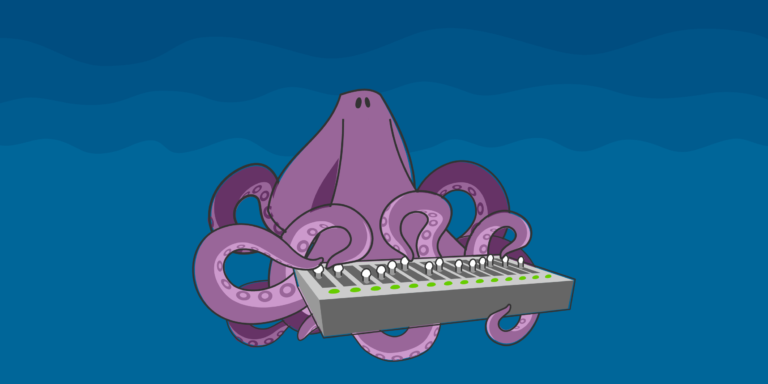Git web hosting provides ample advantages. Its version control system makes collaborating on coding projects a breeze. Plus, it’s a safe and dependable platform for hosting websites – with high availability and minimal downtime. Moreover, deploying websites is fast and easy – just update content and you’re good to go!
What’s special about Git is its ability to track project changes over time. So if something goes wrong, you can backtrack to a previous version. Plus, the branching feature allows multiple team members to work on different features at once.
To make the most of Git web hosting, here are some of the best practices:
| 1. | Commit changes regularly to preserve progress and trace back if needed. |
| 2. | Use branching strategically to keep your codebase neat and organized. |
| 3. | Utilize descriptive commit messages to maintain clarity. |
| 4. | Leverage ci tools like Jenkins/Travis CI to automate the deployment process. |
Advantage 1: Easy collaboration and version control
Git web hosting offers key advantages, such as easy collaboration and version control. These capabilities boost teamwork and make the workflow more efficient.
- Collaboration Simplified: Multiple users can work on the same project with Git web hosting. Branches and merging enable them to collaborate on different features without any issues. This makes teamwork smoother and eliminates the need for manual file management.
- Powerful Version Control: Git web hosting provides a powerful version control system. It tracks all changes made to files, including who made them and when. This helps in identifying errors and rolling back to previous versions if necessary.
- Error Prevention and Detection: Developers work on separate branches, which are isolated from the main codebase. So, any changes don’t affect others until merged. Plus, with clear commit messages and pull request reviews, potential problems can be easily detected.
These benefits make collaboration and version control easier. Teams can work on different features at the same time, reducing development time and increasing productivity.
Here are some tips to make the most out of Git web hosting for collaboration and version control:
- Set Guidelines: Create guidelines for working with Git, including branch names, commit message format, and documentation practices. This ensures everyone follows the same rules and keeps track of changes with ease.
- Sync Regularly: Ask team members to sync their local repositories with the remote repository hosted on Git web hosting. This prevents inconsistencies and ensures everyone is working with the latest version of the code.
- Use Branching Wisely: Utilize Git’s branching capabilities. Create feature branches and merge them only after testing and review. This helps maintain a reliable and manageable codebase.
By following these tips, teams can collaborate and manage versions better. Git web hosting can truly revolutionize the way teams work on projects.
Advantage 2: Improved security and reliability
Git web hosting offers increased security and reliability. Thus, your data is safe and your website is always accessible. Here are six advantages of this type of hosting:
- Secure Access Control: Only approved people can modify or access your website’s files and code.
- Version Control: Every change to your website’s codebase is tracked, so you can easily revert back if there are issues.
- Encryption: Encryption techniques protect your codebase and data from unauthorized access.
- Data Redundancy: Your website’s code is stored on multiple servers, reducing the risk of data loss.
- Automatic Backups: Automatic backup options let you restore a previous working version of your website.
- Continuous Integration: Git integrates with Jenkins or Travis CI, allowing for automated testing and deployment.
To maximize security and reliability, do the following:
| 1. | Regularly audit user permissions. |
| 2. | Enable two-factor authentication. |
| 3. | Keep your Git software up to date. |
| 4. | Implement a backup strategy. |
By following these suggestions, you can ensure the security and reliability of your website with Git hosting.
Advantage 3: Efficient and faster deployment process
Git web hosting offers multiple advantages to developers, speeding up the deployment process. It brings time-saving, version control, collaboration facilitation, auditing and accountability, plus continuous integration capabilities. It also supports integrations with other development tools.
GitHub, one of the most popular git hosting platforms, launched in 2008 and now hosts millions of projects.
Advantage 4: Flexibility and scalability
Git web hosting is essential due to its flexibility and scalability. Let’s see why! Flexibility enables easy customization, providing businesses with agility and productivity. Plus, it integrates perfectly with tools, improving collaboration and streamlining development.
Scalability is also beneficial. As businesses expand, so does their codebase. Git can handle this growth, allowing companies to scale up without limits. Plus, developers can create custom workflows from the platform’s range of options.
Don’t miss out! Leverage Git web hosting’s flexibility and scalability to boost your productivity, adaptability, and growth potential.
Advantage 5: Cost-effectiveness and affordability
Git web hosting offers huge cost savings and financial feasibilities. It eliminates expensive hardware investments by utilizing cloud-based servers. This lets businesses allocate their budget elsewhere. Teams can collaborate in real-time without the need for physical meetings, saving on travelling and accommodation costs. Plus, its flexible pricing plans suit diverse budgets.
To maximize cost-effectiveness, review provider pricing plans regularly. Also, encourage teams to leverage tools on the platform. Lastly, educate employees on efficient coding practices to minimize rework. By doing this, companies can manage their financial resources efficiently and benefit from improved software development processes.
Conclusion: Summary of the advantages of Git Web Hosting
Git web hosting has lots of benefits.
1. It enables teams to collaborate smoothly. This means effective code management and version control. Plus, it makes website deployment easy. It’s distributed and can handle large code bases, so projects of any size are supported. Branching and merging help with experimentation and flexibility. Devs can work on multiple features at once without disrupting the main project.
To get the most out of Git hosting, it’s best to set up clear workflows and guidelines for team members. Regular communication and code reviews help too.
In the end, Git hosting gives devs the tools to optimize their workflow and deliver great software quickly.
Frequently Asked Questions
FAQs for the topic ‘Advantages of Git Web Hosting’
1. What is Git web hosting?
Git web hosting refers to the use of Git, a version control system, to host websites. It allows developers to easily manage and track changes made to their website’s source code, collaborate with others, and deploy updates efficiently.
2. What are the advantages of using Git web hosting?
There are several advantages of using Git web hosting:
- Version Control: Git allows developers to track changes to their website’s source code, making it easy to revert to previous versions if needed.
- Collaboration: Git enables multiple developers to work simultaneously on the same project, allowing for seamless collaboration and efficient teamwork.
- Branching and Merging: Git’s branching feature allows developers to create separate branches for different features or experiments, and later merge them back into the main codebase.
- Backup and Recovery: With Git, developers have a complete history of changes made to their website, providing backup and recovery options in case of any errors or accidental deletions.
- Deployment Ease: Using Git web hosting services, developers can easily deploy updates to their website with a simple push command, ensuring efficient and hassle-free deployment.
3. Can I use Git web hosting for any type of website?
Yes, Git web hosting can be used for any type of website. Whether it’s a personal blog, e-commerce site, or a complex web application, Git is a versatile version control system that can accommodate various types of web development projects.
4. What do I need to get started with Git web hosting?
To get started with Git web hosting, you will need:
- A Git client installed on your computer.
- A Git repository set up to store your website’s source code.
- A remote Git hosting service, such as GitHub or Bitbucket, to host your repository.
- Basic knowledge of Git commands and workflows.
5. Are there any costs associated with Git web hosting?
The cost of Git web hosting depends on the specific Git hosting service you choose. Some platforms, like GitHub, offer free plans for open-source projects, but may have paid plans for additional features or private repositories. Other hosting services may have subscription fees, depending on your usage and requirements.
6. Can I switch to Git web hosting from a different hosting provider?
Yes, it is possible to switch to Git web hosting from a different hosting provider. However, the process might involve migrating your website’s source code to a Git repository and setting up the necessary integration with the new hosting service. It is recommended to consult the documentation provided by your new hosting service for specific instructions on the migration process.