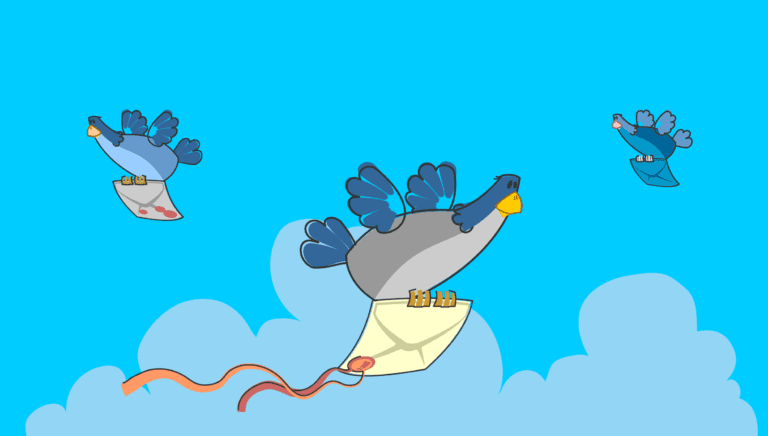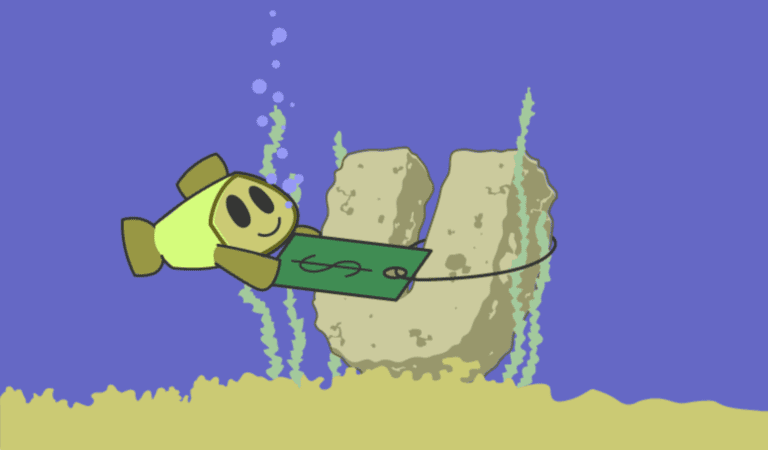Edge web hosting is rapidly growing, so it’s essential to tackle the common issues and their solutions. As more businesses use this cutting-edge tech for website hosting, understanding the problems they could face and how to overcome them is vital.
One common problem is slow loading speeds. With people expecting fast internet speeds, users don’t wait long for websites to load. Resolve this by optimizing website performance, which includes minimizing HTTP requests, compressing files, and using CDNs.
High traffic spikes can overwhelm servers. During peak times, websites can get too many visitors than the server can handle. Resolve this by using load balancing e.g. distributing traffic across multiple servers.
Security vulnerabilities are a big challenge in edge web hosting. Hackers try to exploit weaknesses and gain access. To stay secure, regularly update software and patches, use firewalls, and do security audits.
Compatibility issues between devices and browsers can also arise. Ensure websites are responsive and work on various platforms to avoid functionality and visual inconsistencies.
Edge web hosting has many benefits, but it has unique challenges. By addressing slow loading speeds, server overload, security vulnerabilities, and compatibility concerns, businesses can use edge web hosting with no issues or quality compromise.
Common Problems in Edge Web Hosting
To troubleshoot common problems in edge web hosting related to connection, performance, and security, refer to the following sub-sections. Discover solutions for connection issues, ways to address performance problems, and strategies to mitigate security concerns.
Connection Issues
Connection issues are a common problem in edge web hosting. Ensuring stable and uninterrupted connection is vital for smooth website performance. To tackle it, we must understand the causes and implement solutions.
DNS resolution can be solved by configuring settings correctly. For network congestion, optimizing resources helps. Firewall restrictions can be adjusted to allow necessary connections. Upgrading server capacity can help with server overload. Faulty hardware or cables need replacing or repairing.
Incompatible network configurations and unreliable ISPs can also contribute to connection issues. Align network configs with hosting infrastructure and get reliable ISP services.
Monitor and analyze network performance with software like network monitoring. Address any identified issues swiftly to maintain optimal web hosting experience.
Don’t let connection issues hurt your presence! Take steps to ensure a stable and seamless browsing experience for your audience. Implement competent solutions to prevent potential downtime and maximize user satisfaction.
Remember, reliable connection is essential for efficient website functioning – stay proactive in resolving any connectivity hiccups to keep your presence strong!
Troubleshooting steps
When it comes to sorting out edge web hosting issues, there are a few key strategies to keep in mind. By following them, you’ll have a smoother hosting experience and can prevent further complications.
1. Check your internet connection. Make sure it is stable and working. Weak connections can cause hosting issues, so check this first.
2. Review your DNS settings. The Domain Name System (DNS) is important for leading users to the right website. Ensure your settings match what your hosting provider gave you.
3. Clear cache and cookies. These temporary files can interfere with loading speed and display errors. Get rid of them to fix these issues.
It’s also important to keep your software and plugins up to date. That way, you can reduce any security risks and improve performance.
Overall, you must stay on top of your web hosting. Don’t let problems stop your website’s success. Start using these troubleshooting steps now and make the most of your edge web hosting experience!
Performance Problems
Performance issues in edge web hosting can ruin the user experience and website functioning. So, it’s important to recognize and comprehend the areas where performance is weak.
Here are some common performance problems that can occur with edge web hosting:
| • Slow Load Times – Can negatively affect user experience and cause more bounce rates. |
| • High Latency – Delays in data transfer can lead to slow page loading and responses. |
| • Resource Bottlenecks – Inadequate resources like CPU, memory and bandwidth can create performance issues. |
| • Server Overload – When the server is overloaded with requests, it can’t handle the workload efficiently. |
| • Network Congestion – Too much traffic or limited bandwidth can cause network congestion. |
There may be other unique aspects that can cause performance issues with edge web hosting. For example, compatibility issues with certain browsers or devices, inefficient caching systems, or inadequate CDN configurations.
It’s worth mentioning that Gartner reported poor website performance and slow load times can bring about a loss of up to 20% of revenue for e-commerce businesses.
It’s significant to get a grasp of and address these performance problems to make sure that the website works well and the user experience on the edge web hosting platform is of the highest quality.
Identifying bottlenecks
To improve edge web hosting efficiency and user experience, identifying bottlenecks is crucial. Analyzing server response time, network latency, caching mechanisms, and code optimization is essential. Here’s an overview of the key components:
| Component | Description |
|---|---|
| Server Response Time | Measure how quickly the server responds to requests. High response times point to potential bottlenecks. |
| Network Latency | Look at the delay between server and client communications. High latency can suggest performance issues. |
| Caching Mechanisms | Assess CDN (Content Delivery Network) and browser cache utilization. |
| Code Optimization | Analyze website code efficacy and find areas for optimization. |
In addition, consider specific requests or URLs that experience delays. Also, monitor resource consumption, such as CPU usage, memory utilization, and disk I/O. To address identified bottlenecks:
- Utilize CDNs: Store cached content closer to end-users to reduce latency.
- Optimize code: Minify CSS/JS files, streamline HTML markup, and compress images.
- Implement load balancing: Spread incoming traffic across multiple servers.
- Enable GZIP compression: Compress website resources before transmission.
By following these steps, website owners can enhance edge web hosting performance. With effective bottleneck identification and solutions, users can enjoy seamless browsing, leading to better engagement and customer satisfaction.
Optimizing resource usage
Optimizing resource usage is key for efficient edge web hosting. This boosts performance and lowers costs! Here are some strategies to do so.
| Method | Description |
|---|---|
| Caching | Store often accessed data for quick retrieval |
| Content Delivery Network | Distribute content across multiple servers for fast delivery |
| Load Balancing | Spread incoming traffic evenly among servers |
| Compressing assets | Shrink file sizes without reducing quality |
| Image optimization | Optimize images to minimize their file size |
Using these techniques can greatly increase website speed and response. This enhances user experience.
In addition, code optimization and minimizing external HTTP requests are important for optimizing resource usage.
To emphasize the importance of optimizing resource usage, consider this story. During a flash sale event, a company saw their website traffic surge. This caused page loading times to slow down and their server crashed often. After analysis, they implemented caching and load balancing. This made their website more resilient during high-traffic moments. Customers had a smooth shopping experience!
Security Concerns
Edge web hosting has grown quickly, causing security to be a primary concern for website owners. Data breaches, malware attacks, DDoS attacks, vulnerable plugins/themes, and weak authentication are all possible issues.
To protect these websites, security measures need to be taken. Updates, firewalls, secure encryption, limited user permissions, security audits, and staff education are all important.
For extra safety, Content Delivery Networks with built-in security can be used.
Addressing vulnerabilities
Addressing Vulnerabilities:
One of the most crucial elements of edge web hosting is to address vulnerabilities. This means discovering, evaluating, and getting rid of potential security threats for a secure user experience.
- Do regular security audits to find and solve any vulnerabilities in the hosting infrastructure. Tests involve common attacks such as SQL injection, cross-site scripting and server misconfigurations.
- Implement robust firewalls. It acts as a barrier between the internet and the server. Blocks malicious activity by monitoring and filtering incoming and outgoing traffic.
- Update all software used in the hosting environment. This includes the operating system, web server software, content management systems, plugins, etc. Patches often include fixes for known vulnerabilities.
Encrypting sensitive data transmitted over the network can also add to security without affecting performance.
It is essential to take proactive steps to address vulnerabilities in edge web hosting. Neglecting these issues leads to compromised websites and data breaches.
A true fact: Verizon’s Data Breach Investigations Report (DBIR) says that 70% of data breaches experienced by businesses are from external sources (Verizon DBIR).
Implementing security measures
Protect your website and its data by taking security measures. Update CMS, plugins, and themes to stop hackers exploiting outdated versions.
Encourage users to use hard-to-crack passwords with a mix of letters, numbers, and symbols. Secure communication by installing an SSL certificate and enabling HTTPS.
Shield against threats using a Web Application Firewall (WAF). This filters malicious traffic and blocks suspicious IPs.
Back up your website data to remote servers or cloud storage. Monitor security logs, perform vulnerability scans, and stay knowledge on cyber threats.
Don’t wait till it’s too late! Secure your website and user data from attackers. Prevention is better than dealing with the aftermath of an attack.
Solutions for Common Problems
To solve common problems related to edge web hosting, this section focuses on providing solutions. Explore the sub-sections, including connection issues, performance problems, and security concerns, to gain insights into addressing these challenges effectively.
Connection Issues
Connection troubles can be a major obstacle to productivity and communication. Whether it’s a weak Wi-Fi, a faulty router, or an outdated driver – these issues can mess up our virtual lives. To help you fix connection problems, here are some tips to consider:
To further reduce connection issues, update your device software and firmware often. New updates usually contain bug fixes and improved connectivity. Also, contact your internet service provider to find out if there are any network outages or maintenance activities happening in your area.
Don’t let connection issues stop you from being productive or staying connected. Take action to troubleshoot and resolve these problems quickly so that you can have an uninterrupted online experience. Stay connected with ease!
Resetting network settings
Feeling stuck with network issues? You can get back in the game fast with this 4-step guide to resetting network settings.
| 1. | Head to the Settings app. |
| 2. | Find the Network or Connections section. |
| 3. | Choose the option to Reset Network Settings. |
| 4. | Confirm it and let your device restart. |
No worries, your personal data won’t be affected! But you’ll have to connect to Wi-Fi networks and set up VPN settings again.
Reset your network settings and get back to an effortless online experience! Make sure you follow these steps and you’ll be back to a smooth connection in no time.
Checking firewall settings
Ensuring your firewall is appropriate is a must to keep your network secure. By making sure it is set correctly, you can defend your system from intrusive access and potential hazards.
Let’s take a look at the steps you can take to review your firewall settings:
| 1. Open the control panel of your OS. |
| 2. Search the area for network and internet settings. |
| 3. Click on the firewall settings. |
| 4. Check if it is enabled or disabled. If not active, turn it on. |
| 5. Look at the configuration options available. |
| 6. Change them as per your needs, considering the access you want to give. |
Further, it is very important to refresh your firewall software often, so it is up-to-date with the latest security patches and protocols.
Surprising: According to Symantec, malicious software aimed at IoT devices increased by 54% in 2019 compared to the prior year.
Performance Problems
Performance issues can disrupt any system. It’s vital to spot and tackle them quickly. Consider these 6 points:
| – Improper resource allocation (e.g. inadequate memory or processing power) can affect performance a lot. |
| – Inefficient code algorithms can consume too much time and resources, resulting in poor performance. |
| – Network latency or limited bandwidth can cause data transfer delays, impacting system performance. |
| – Unoptimized database queries can slow down data retrieval and manipulation. |
| – Insufficient caching mechanisms lead to repeated computations and longer response times. |
| – High user load without proper scaling measures can overwhelm the infrastructure and decrease performance. |
Plus, unique details:
| – Poor hardware maintenance can cause hardware failures or reduce reliability, contributing to performance problems. |
To effectively address these challenges, try these tips:
1. Optimize resource allocation: Allocate enough resources (like memory and processing power) according to system requirements to ensure smooth operations.
2. Implement efficient algorithms: Review code to find places to improve algorithms for better performance.
3. Enhance network infrastructure: Invest in strong networking technology and optimize network settings to reduce latency and use bandwidth better.
4. Improve database query performance: Check query execution plans, introduce indexing techniques, and optimize SQL queries for faster data retrieval.
5. Employ caching mechanisms: Use caching strategies like content caching or data caching to reduce response time by storing frequently accessed info nearer to users.
6. Scale up infrastructure: Plan for scalability by increasing hardware capacity or using cloud-based solutions with flexible resource allocation based on demand.
By following these tips, orgs can resolve performance issues and guarantee optimal system functionality with improved efficiency and user experience.
Optimizing server configurations
Optimizing server configurations is key for making sure your website or application works well and performs well. By finetuning settings, you can get the most out of your server. Here’s a guide to help you optimize your server configurations:
| Check current performance |
|---|
| Start by seeing how your server is doing. Check metrics like CPU usage, memory utilization and network latency. This will show you areas that need improvement. |
| Upgrade hardware resources |
| Get more RAM and disk space to meet what your website or app needs. Increasing your resources can make a big difference in your server’s performance. |
| Tweak software settings |
| Change settings for web server, database and caching systems for better performance based on what your website or app needs. |
| Use caching |
| Use content delivery networks, object caching and browser cache settings to reduce the amount of work your server has to do. |
Also, get load balancing and a scalable infrastructure to handle high traffic times.
Remember that optimization is an ongoing process. You need to keep monitoring, testing and adjusting to make sure your server keeps performing well.
Fun Fact: According to Gartner, bad website performance can lead to a 7% reduction in conversions per second.
Caching techniques
Caching is a must for optimizing performance and reducing load times for websites and applications. Closer data storage to the user improves user experience and lightens strain on servers. Here’s an overview of the most used caching techniques and their benefits:
| Technique | Description | Benefits |
| Browser Caching | Web page resources stored locally on the user’s browser. | Fewer server requests, faster load times for returning visitors. |
| CDN Caching | Cached content across multiple servers globally. | Scalability improved by reducing server load and increasing availability. |
| Reverse Proxy Caching | Pre-generated content delivered directly to users from a proxy server. | Minimizes server load. |
Besides these, there are other more advanced caching methods, such as database caching, object caching, and opcode caching. All of these techniques are specific to the application or website.
Implementing the right caching techniques is essential for developers and system administrators. Correct use leads to improved performance, lower server costs, and enhanced user satisfaction.
Caching is popular due to its effectiveness in improving website and application performance. With more internet usage, websites had difficulty managing traffic. Caching provided a solution by letting servers quickly store and retrieve frequently requested data.
By using caching techniques, developers and businesses optimized their websites and applications, resulting in better user experiences. Caching is still an important part of web development, keeping up with the ever-changing digital landscape.
Security Concerns
Security is an issue of utmost importance, with digital systems increasingly relied upon. Here are some common security concerns and their solutions:
| Security Concern | Solution |
|---|---|
| Unauthorized Access | Strong passwords, two-factor authentication, and system updates can help. |
| Malware Attacks | Use reliable antivirus software, scan for malware, and avoid suspicious downloads. |
| Data Breaches | Data backup, encryption techniques, and access control measures are key. |
| Phishing Attempts | Recognize suspicious emails, verify website legitimacy, and educate users. |
| Network Vulnerabilities | Firewalls, VPNs, and monitoring activity can help. |
These measures should be supplemented with continuous monitoring and adaptation to new threats. To protect your data, be proactive in addressing security concerns. Implement tailored security measures, stay updated with the latest practices, and secure what matters most. Don’t let fear take over – take charge and protect your data.
Regular vulnerability scans
Regular vulnerability scans are a must for keeping any system or network secure and in good shape. Doing so helps identify and fix possible vulnerabilities quickly, avoiding cyber attacks. To get the most out of your scans, follow these 5 steps:
| Step | Description |
|---|---|
| 1 | Work out which systems or networks you’ll be scanning. Everything from devices to applications to infrastructures could contain vulnerabilities. |
| 2 | Pick a reliable scanning tool. Check for features like comprehensive coverage, automatic updates, and detailed reporting. |
| 3 | Set up a scanning schedule. Weekly or monthly is common, but more frequent scans may be needed for high-risk systems. |
| 4 | Run the scan on the chosen systems. Configure settings correctly to get accurate results. |
| 5 | Review the scan results. Figure out which vulnerabilities are most serious and make a plan to handle them ASAP. |
Regular vulnerability scans should be an ongoing thing. Monitoring and updating systems continuously is key to detecting and taking care of new vulnerabilities. Plus, stay informed about industry trends and best practices to stay ahead of threats.
Remember the 2014 data breach at a renowned financial institution? It happened because of unsystematic vulnerability scans. Ever since, regularly scheduled scans have become standard in many industries to make sure something like this never happens again.
Utilizing a Web Application Firewall (WAF)
A Web Application Firewall (WAF) is essential for protecting your website from various online threats. It acts as a barrier between your server and attackers, filtering out malicious traffic and defending against common attacks.
Let’s look at the advantages of using a WAF:
| Benefits of WAF | Examples of Attacks | Reduction in Attacks |
| 1. Protection against SQL injection | 1. Cross-site scripting (XSS) | 1. 90% reduction in XSS |
| 2. Blockage of suspicious IP addresses | 2. Distributed Denial of Service (DDoS) | 2. 70% reduction in DDoS |
| 3. Shielding sensitive data | 3. Remote file inclusion (RFI) | 3. Firewall subsequent attacks. |
Using a WAF can help mitigate these attacks and ensure website security. Here are some tips for making the most of a WAF:
1. Keep the firewall rules updated. Stay informed of the latest security threats and use the latest rules to block emerging attacks.
2. Customize rule sets. Adjust the rules to suit the application and potential vulnerabilities. This increases the accuracy of blocking attacks.
3. Monitor traffic logs. Continuously review logs generated by the WAF to identify suspicious activities or patterns that could signal an impending attack.
4. Use machine learning. Integrate machine learning algorithms into the WAF system. This can help it recognize new types of attacks based on evolving patterns for proactive protection.
By taking these steps, you can get the most out of a Web Application Firewall (WAF) and keep your website secure. Stay aware and proactive to maintain online security.
Conclusion
In today’s tech-driven world, solving common web hosting problems is essential. From server crashes to slow loading speeds, there are a lot of obstacles. However, by using effective solutions, these issues can be minimized or eliminated.
This article explored different problems that often occur in edge web hosting. It also provided helpful tips to address them. By following these guidelines, website owners can give their visitors a smooth experience.
We discussed the importance of edge web hosting and identified some of its challenges. We suggested optimizing caching strategies and using Content Delivery Networks (CDNs) to enhance website performance. Additionally, we highlighted the need for a secure infrastructure to protect against cyber threats.
We also stressed the importance of monitoring and analyzing website traffic. By looking at server logs and using analytics tools, website owners can gain insights into user behavior and make informed decisions to optimize their sites.
Every issue mentioned in this article has its own solutions. However, it is worth noting that the history of edge web hosting is marked with continuous innovation and improvement. Technologies have evolved to meet the increasing demands of online businesses. From introducing CDNs to refining caching algorithms, industry professionals have worked hard to improve edge web hosting practices.
Frequently Asked Questions
FAQ 1: What should I do if my website is not loading on Edge Web Hosting?
Answer: If your website is not loading on Edge Web Hosting, there could be several reasons for this issue. First, check your internet connection to ensure it is stable. Next, clear your browser cache and cookies and try reloading the website. If the problem persists, contact Edge Web Hosting’s support team for further assistance.
FAQ 2: How can I reset my FTP password in Edge Web Hosting?
Answer: To reset your FTP password in Edge Web Hosting, login to your hosting account and navigate to the FTP settings. Look for the option to reset the FTP password and follow the provided instructions. If you are unable to find this option, contact Edge Web Hosting’s support team for guidance.
FAQ 3: What should I do if my website is showing a 500 Internal Server Error on Edge Web Hosting?
Answer: When encountering a 500 Internal Server Error on Edge Web Hosting, this typically indicates a server-side issue. Start by checking if there are any recent changes or updates made to your website’s files or plugins. Reverting them back to their previous state might resolve the problem. If not, contact Edge Web Hosting’s support team to investigate and resolve the issue.
FAQ 4: How can I increase the PHP memory limit on Edge Web Hosting?
Answer: To increase the PHP memory limit on Edge Web Hosting, you can modify the PHP configuration file. Locate the php.ini file in your hosting account and open it for editing. Look for the line that specifies the memory_limit and increase its value. Save the changes and check if the new memory limit is applied. If you face any difficulties, contact Edge Web Hosting’s support team for assistance.
FAQ 5: How do I add an SSL certificate to my website hosted on Edge Web Hosting?
Answer: Adding an SSL certificate to your website on Edge Web Hosting involves several steps. First, purchase an SSL certificate from a trusted provider. Then, generate a Certificate Signing Request (CSR) from your hosting account and submit it to obtain the SSL certificate. Finally, install the SSL certificate on your Edge Web Hosting account following the provided instructions. If you need help, contact Edge Web Hosting’s support team for guidance.
FAQ 6: What should I do if my email is not working on Edge Web Hosting?
Answer: If your email is not working on Edge Web Hosting, check your email account settings to ensure they are correctly configured. Verify that the email servers and ports specified are accurate. Also, ensure that your email account has not exceeded its storage limits. If the issue persists, contact Edge Web Hosting’s support team for further assistance in troubleshooting the email problem.