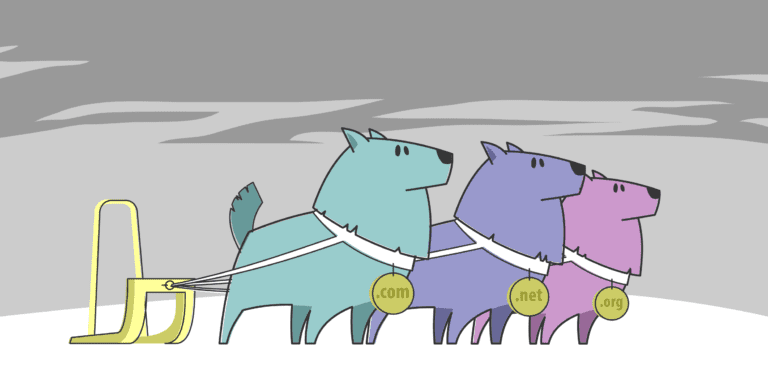Containerized web hosting has lots of benefits, but it also has drawbacks. These can impact website performance, user experience, and business growth.
One issue is complexity. Containers need expertise to configure and maintain them. Businesses without dedicated IT teams or containerization knowledge may face compatibility problems, security vulnerabilities, and downtime.
Resource allocation is another issue. Containers share a single server, which can lead to competition for resources and uneven distribution. This requires careful monitoring and optimization.
Lastly, containerized web hosting may lack flexibility. Container scalability is great, but it won’t provide the same customization as traditional hosting. This can be a problem for companies with specific requirements or legacy systems.
Definition of containerized web hosting
Containerized web hosting is a modern and efficient way to host websites, applications, and services. It uses containers. These are lightweight and isolated environments that have all the software components needed to run an application. They are portable and can be deployed without any changes in different environments.
The key aspects of containerized web hosting are:
| • Resource Efficiency: | Containers share the host operating system and use minimal resources, making them efficient. |
| • Scalability: | Easily scale up or down as needed. |
| • Isolation: | Each container runs in its own environment. |
| • Portability: | Containers can be moved between different platforms and cloud providers. |
| • Deployment Flexibility: | Apps can be deployed consistently across multiple environments. |
Containerized web hosting has some drawbacks too. One of them is security vulnerabilities. If one container is compromised, it could affect other containers running on the same host because they share the same operating system kernel. Managing container orchestration systems like Kubernetes or Docker Swarm is also complex and needs more resources.
Despite these difficulties, people still use containerized web hosting due to its easy deployment, scalability, and resource efficiency.
Gartner predicts that by 2025, 85% of global organizations will use containerization for their production applications.
Advantages of containerized web hosting
To improve scalability and resource allocation, streamline deployment and management, and enhance isolation and security benefits, explore the advantages of containerized web hosting. Through improved scalability and resource allocation, easy deployment and management, and isolation and security benefits, containerization offers solutions to common challenges in web hosting.
Improved scalability and resource allocation
A visualization of improved scalability and resource allocation in containerized web hosting:
| Traditional Hosting | Containerized Hosting | |
| Scalability | Vertical | Horizontal |
| Resource Allocation | Fixed | Dynamic |
Traditional hosting uses more powerful hardware for scalability, but has limits. Containerized hosting can replicate an app across multiple containers for increased demand.
Traditional hosting has fixed resource allocation, while containerized hosting dynamically allocates resources based on a container’s needs. This leads to efficient utilization and eliminates wastage.
Containerization technology offers organizations better scalability and resource allocation than traditional hosting. They can respond to changes quickly, optimize costs, and have superior user experiences.
A leading e-commerce platform used containerized web hosting to manage peak user activity. By dynamically allocating resources, they maintained performance without downtime.
In conclusion, containerized web hosting provides organizations with the flexibility and efficiency to meet modern application demands. It allows them to scale horizontally and allocate resources dynamically for optimal performance.
Easy deployment and management
Let’s take a closer look at the perks of containerized web hosting and easy deployment and management:
| 1. Faster Deployment | Containers allow applications to be deployed quickly, reducing time spent setting up servers. |
| 2. Scalability | Containerized apps can be easily adjusted up or down based on demand. |
| 3. Easy Rollbacks | Switching to previous container image is simple if issues arise during deployment or updates. |
| 4. Improved Resource Efficiency | Containers share resources with the host system, leading to less resource consumption. |
In addition, Kubernetes, a container orchestration tool, provides features for managing deployments at scale. This involves load balancing, automatic scaling, fault tolerance, and health monitoring.
Let me tell you a story about containerized web hosting and easy deployment/management. A software dev company faced server crashes during peak traffic. They decided to change to a containerized environment. The outcomes were incredible – no downtime even with heavy traffic. Easiness of deployment and management allowed them to roll out updates without any trouble. This improved user experience and saved the company time and money.
Isolation and security benefits
Isolation – Each container stands alone, stopping any bad activity from coming in.
Security – Containers keep your web applications and data safe by limiting access to system resources and decreasing the possibility of an attack.
Resource Segregation – CPU, memory, and network resources are kept apart, so that one app’s performance or safety won’t impact another on the same server.
Containerization also helps allocate resources quickly to each container, and makes it simpler to scale and deploy.
Pro Tip – Improve isolation and security by frequently refreshing your container orchestration platform and applying any security updates.
Disadvantages of containerized web hosting
To tackle the disadvantages of containerized web hosting, explore the complexities and learning curve, the increased resource overhead, and the limited compatibility with legacy systems. Dive into the potential challenges and drawbacks that arise from utilizing containerization in web hosting environments.
Complexity and learning curve
True Costs Of Cont. Web Hosting – To understand complexity & learn, let’s look into the aspects that contribute to challenges.
Factors Affecting Complexity & Learning Curve In Containerized Web Hosting:
| Factors | Description |
|---|---|
| Technical | Needs knowledge of containers, orchestration tools, networking, security & troubleshooting. |
| Scalability | Must understand how to scale resources efficiently, like load balancing & auto-scaling configs. |
| Integration | Involves effectively integrating different systems & services. Familiarity with APIs & microservices arch. needed. |
| Management | Managing multiple containers & their dependencies can be overwhelming without experience or Kubernetes. |
Unique Challenge: App Compatibility
Cont. web hosting may face compatibility issues with certain legacy apps or software not designed for such environs.
Fact: Gartner Research found in 2021 that businesses adopting containerization faced an initial learning curve period of approx. 3 months before taking full advantage of it.
Increased resource overhead
Containers consume more resources than traditional hosting, necessitating a larger infrastructure. This can bring scalability challenges. Network complexity can also arise – each container needs its own IP address and port. Furthermore, an extra layer of software managing & orchestrating containers can introduce performance overheads. Resource fragmentation is another impact, with potential for underutilization or bottlenecks.
Bob was attracted to containerized web hosting’s benefits, but experienced resource overhead issues. His website suffered slowdowns due to inadequate resource allocation. He had to troubleshoot before he could optimize it and return to stable performance.
Resource overhead in containerized web hosting should be taken seriously. Businesses and individuals must understand the implications and use appropriate measures to ensure efficient resource use without affecting performance or scalability.
Limited compatibility with legacy systems
Containerized web hosting is becoming increasingly popular, yet businesses may face the obstacle of limited compatibility with legacy systems. This means bringing together older, outdated technologies and new containerized environments.
Issues can arise when attempting to migrate data and applications from legacy systems to containers. Extra development and testing may be needed for seamless integration. Also, businesses may have to make costly changes or upgrades to their legacy systems to achieve compatibility.
Despite these challenges, containerized web hosting provides scalability, flexibility, and efficiency for modernizing software deployment processes. Here’s an example:
| Company | Investment |
|---|---|
| Small e-commerce company | Extra resources and time into resolving compatibility issues |
It learned a key lesson about assessing compatibility beforehand.
Conclusion
Containerized web hosting is popular for its scalability and flexibility. But, it’s important to assess the cons before taking the plunge. Advantages like improved security, efficient resource use and easy scaling make it attractive. It also provides a consistent development and delivery environment.
Despite the benefits, there are certain drawbacks. Managing multiple containers and orchestrating their interactions can be complex. And, with increasing containers, coordination becomes harder.
Containerized hosting can also impact performance. Isolation and resource allocation features add overhead, which can affect performance with high-traffic websites or resource-intensive apps.
Compatibility issues can also arise when deploying legacy or third-party applications in containers. Not all apps are built to run efficiently. This can lead to reduced functionality or complete failure of some components.
Tip: Test and check compatibility before migrating apps to containerized hosting. This will help avoid potential issues and ensure smooth operations.
Frequently Asked Questions
1. What are the disadvantages of containerized web hosting?
Containerized web hosting can have some drawbacks, including:
– Complexity: Setting up and managing containers can be more complex compared to traditional hosting methods.
– Resource allocation: Containers may not always be as efficient in resource allocation, leading to potential inefficiencies and increased costs.
– Limited customization: Containers offer a more standardized environment, limiting customization options compared to other hosting methods.
2. Will containerized web hosting negatively impact performance?
Containerized web hosting generally does not negatively impact performance. However, if containers are not properly configured or lack adequate resources, performance issues may arise.
3. How does containerization affect security?
Containerization, when implemented correctly, can enhance security. However, container vulnerabilities or misconfigurations can potentially expose applications and data to security risks.
4. Are there any compatibility issues with containerized web hosting?
Compatibility issues may occasionally arise with containerized web hosting. Applications that rely on specific configurations or dependencies may require additional effort to deploy within a containerized environment.
5. Is containerized web hosting suitable for all types of websites?
Containerized web hosting can accommodate various types of websites. However, certain complex applications or those with specialized hosting requirements may be better suited for alternative hosting methods.
6. Does containerized web hosting require more technical expertise?
Containerized web hosting may require a higher level of technical expertise compared to traditional hosting. Familiarity with container management platforms and deployment workflows can be beneficial for efficient utilization.