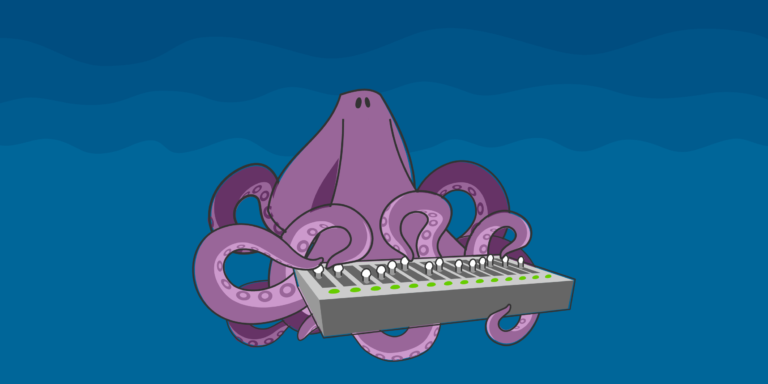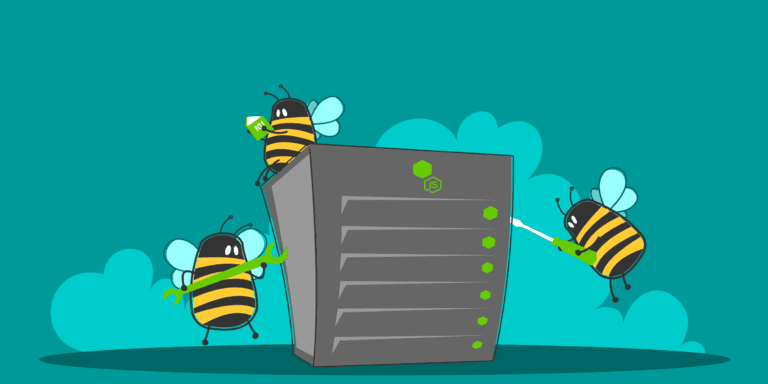Windows web hosting is a popular hosting solution for websites that require specific Windows-based technologies or are built using Microsoft frameworks like ASP.NET. While it has its advantages, it also comes with certain disadvantages that need to be considered. Understanding these drawbacks can help you make an informed decision when choosing a web hosting platform.
Some of the disadvantages of Windows web hosting include:
- Limited Compatibility: Windows hosting is not as compatible with certain open-source technologies and programming languages as compared to other hosting options.
- Higher Cost: Windows web hosting tends to be more expensive than alternative hosting solutions, often requiring additional licensing fees.
- Less Flexibility: Windows hosting may have limitations in terms of customizability and flexibility when compared to other hosting platforms.
- Security Risks: As Windows is a widely used operating system, it can be targeted by malicious attacks more frequently than other platforms, making security a crucial concern.
- Dependency on Microsoft Products: Windows hosting requires a dependency on various Microsoft products, which may limit your choices and flexibility.
- Lack of Open Source Support: Windows hosting may not have the extensive support and community involvement that open-source platforms offer.
- Restricted Scalability: Windows hosting may have limitations when it comes to scalability and handling high levels of traffic or resource-intensive websites.
Considering these disadvantages, it is essential to evaluate your specific requirements and technical needs before deciding if Windows web hosting is the right choice for you. Assessing the advantages and disadvantages will help you make an informed decision that aligns with your website’s goals and functionality.
Key takeaway:
- Limited Compatibility: Windows web hosting has limited compatibility with certain software and technologies, making it less flexible compared to other hosting options.
- Higher Cost: Windows web hosting tends to be more expensive than other hosting options due to licensing fees associated with Microsoft products.
- Less Flexibility: The closed-source nature of Windows web hosting limits the ability to customize and modify the hosting environment according to specific needs.
What is Windows Web Hosting?
What is Windows web hosting? Windows web hosting is a type of web hosting service that uses the Windows operating system. It allows users to create and manage websites using Microsoft technologies, such as ASP.NET, Visual Basic, and MS SQL.
Windows web hosting provides a range of features and tools that are specifically designed for Windows-based websites. These features include integration with Windows-based applications, support for Microsoft databases, and compatibility with Windows-specific programming languages.
With Windows web hosting, users can easily develop and deploy dynamic websites and web applications that are tailored to their specific needs. They can take advantage of the extensive Microsoft ecosystem, which includes a wide range of development tools and resources.
One advantage of Windows web hosting is its compatibility with Windows-based applications and technologies. This allows users to seamlessly integrate their websites with other Windows software and services, such as Microsoft Office and Active Directory.
Another advantage of Windows web hosting is the availability of Microsoft databases, such as MS SQL. These databases offer robust features and scalability, making them suitable for large-scale applications and data-driven websites.
Windows web hosting is a type of web hosting service that is specifically designed for Windows-based websites. It offers compatibility with Windows applications, support for Microsoft databases, and access to a wide range of development tools. If you are planning to develop a website using Microsoft technologies, Windows web hosting may be the right choice for you.
Advantages of Windows Web Hosting
When it comes to web hosting, Windows web hosting offers several advantages that make it a popular choice among users.
|
Pro-tip: Before choosing Windows web hosting, it’s important to consider the specific requirements of your website or application. Assess whether the technologies supported by Windows web hosting align with your needs, and also consider factors such as pricing, customer support, and security to make an informed decision.
Disadvantages of Windows Web Hosting
When it comes to Windows web hosting, there are a few drawbacks that you should be aware of. In this section, we’ll uncover the disadvantages that come with choosing Windows hosting, including limited compatibility, higher cost, less flexibility, security risks, dependency on Microsoft products, lack of open source support, and restricted scalability. So, before diving into the world of Windows web hosting, let’s explore these potential downsides and what they mean for your online presence.
1. Limited Compatibility
- One of the drawbacks of Windows web hosting is its limited compatibility. Here are a few points to consider:
- Software compatibility: Windows web hosting is not compatible with all types of software. Some applications and scripts are specifically designed to work with operating systems like Linux, which can restrict your options and prevent you from using certain essential software for your website or business.
- Database compatibility: Windows web hosting primarily supports Microsoft SQL Server for database management. While this can be advantageous if you are already using Microsoft products, it can pose a challenge if you prefer other database management systems like MySQL or PostgreSQL. It can also limit your options for integrating third-party tools and applications.
- Programming language limitations: Windows web hosting heavily relies on technologies like ASP.NET and C#. While these programming languages are popular, they may not support other languages such as PHP, Python, or Ruby on Rails. This can be a major constraint if you have a website or application that requires compatibility with specific programming languages.
- Dependency on Windows-based tools: Windows web hosting often requires the use of specific tools and software developed by Microsoft. This can be limiting if you prefer using open-source or third-party tools that may not be optimized for Windows environments.
According to a survey, 69% of websites worldwide use Linux-based hosting, while only 38% use Windows-based hosting. This indicates that Linux hosting has broader compatibility and is preferred by a majority of website owners.
2. Higher Cost
The higher cost of Windows Web Hosting is a significant drawback. There are several reasons why it can be more expensive:
- Licensing fees: Windows operating system and associated software, such as Microsoft SQL Server, require licensing fees, resulting in a higher overall cost for Windows Web Hosting compared to open-source platforms.
- Server hardware requirements: Windows-based hosting often demands more powerful server hardware to ensure optimal performance, which can drive up the cost for hosting providers.
- Software updates and support: Windows Web Hosting typically entails regular updates and patches, potentially necessitating additional support from the hosting provider. These services can contribute to the overall cost.
- Technical expertise: Given the intricacies of the Windows environment, managing and troubleshooting issues may require more specialized technical expertise. This can result in higher costs if you need to hire specialized IT staff or consultants.
Despite its higher cost, Windows Web Hosting offers benefits such as compatibility with Microsoft products, enhanced support for specific programming languages, and robust security features. Ultimately, the decision to choose Windows Web Hosting should be based on your specific needs and budget requirements.
Although the higher cost of Windows Web Hosting has traditionally been a trade-off for its advantages, some businesses may find the expense justified. Particularly, those heavily reliant on Microsoft products or requiring specific programming languages. However, with continuous advancements in open-source technologies and the availability of more cost-effective hosting options, many businesses are opting for alternative solutions to mitigate the higher expense.
3. Less Flexibility
- Windows web hosting offers limited flexibility compared to other hosting options available.
- Customization options are restricted with Windows web hosting, as it is specifically designed to work with Microsoft technologies and frameworks.
- There may be limitations on the choice of software and applications that can be installed on a Windows web hosting server.
- Windows web hosting may not support certain open-source technologies and tools commonly used in web development.
- There might be a lack of flexibility when it comes to server configuration and management.
- Windows web hosting may have compatibility issues with non-Windows operating systems and software.
- Scaling a Windows web hosting environment may be more challenging compared to other hosting options. The scalability options might be limited.
If you require a high level of flexibility in terms of software, customization, and server management, Windows web hosting may not be the most suitable option for you. Consider alternative hosting solutions that offer more flexibility and support for a wider range of technologies and software applications.
4. Security Risks
The security risks associated with Windows web hosting, including higher vulnerability, targeted attacks, outdated software, dependency on Microsoft security updates, limited security features, complexity of security management, and compatibility issues, can pose significant challenges to website owners.
- Higher Vulnerability: Windows is more susceptible to malware and virus attacks compared to other operating systems. This puts websites hosted on Windows servers at a higher risk of being compromised.
- Targeted Attacks: Due to the popularity of Windows, hackers often target Windows web hosting platforms. This increases the likelihood of security breaches and unauthorized access to sensitive data.
- Outdated Software: Windows web hosting often relies on outdated software versions, which may have known security vulnerabilities. Failure to update these components regularly can leave websites exposed to potential threats.
- Dependency on Microsoft Security Updates: Windows relies on regular security updates from Microsoft to address vulnerabilities. In the event of delayed or missed updates, websites hosted on Windows servers are at a higher risk of security breaches.
- Limited Security Features: Windows web hosting may have limited built-in security features compared to other hosting options. This can make it more challenging to implement advanced security measures and protect websites effectively.
- Complexity of Security Management: Windows web hosting requires specific knowledge and expertise to manage security effectively. Without proper configuration and monitoring, websites can be more susceptible to attacks.
- Compatibility Issues: Some security tools, plugins, or software may not be fully compatible with Windows web hosting environments. This can limit the ability to implement certain security measures and leave websites exposed.
5. Dependency on Microsoft Products
<Dependency on Microsoft Products can be a substantial drawback of opting for Windows Web Hosting. Here are some factors to take into account:
- Limited Compatibility: Windows Web Hosting heavily relies on Microsoft technologies, making it less compatible with non-Microsoft technologies and software.
- Higher Cost: Microsoft products often come with licensing fees, which can elevate the overall cost of hosting a website on a Windows server.
- Less Flexibility: Windows Web Hosting may offer limited customization options compared to other hosting platforms, as it is specifically designed to work with Microsoft products and services.
- Security Risks: Due to its popularity, Windows Web Hosting frequently becomes a target for hackers and cybercriminals, making it more vulnerable to security risks in comparison to other hosting options.
- Dependency on Microsoft Products: Windows Web Hosting is heavily dependent on Microsoft software, such as Windows Server and SQL Server, meaning users are bound to follow Microsoft’s development cycle and updates.
- Lack of Open Source Support: Windows Web Hosting may provide limited support for open-source software and technologies, making it less suitable for individuals who prefer using open-source solutions.
- Restricted Scalability: Windows Web Hosting may have limitations in terms of scalability and handling high traffic volumes compared to other hosting platforms.
Considering these factors, it is crucial to assess your specific needs and requirements before determining if Windows Web Hosting is the right choice for you.
6. Lack of Open Source Support
The absence of open source support is a significant drawback of Windows web hosting. This disadvantage can be clearly demonstrated by using a table that presents a comparison between Windows web hosting and other hosting alternatives.
| Features | Windows Web Hosting | Other Hosting Options |
|
Open Source Support |
No |
Yes |
|
Compatibility with Open Source Software |
Limited |
High |
|
Availability of Open Source Applications |
Restricted |
Wide Range |
|
Customizability |
Less flexibility due to the limited open source options |
High flexibility due to open source support |
This lack of open source support means that Windows web hosting is not compatible with popular open source software like WordPress, Drupal, or Joomla. These platforms are extensively utilized for website development and content management and offer a variety of features and plugins. With Windows web hosting, there are limited options for utilizing these open source applications, reducing the ability to customize and enhance websites.
In comparison, other hosting options, such as Linux web hosting, offer extensive support for open source software. This enables users to take advantage of a wide range of applications and tools, enhancing the functionality and flexibility of their websites.
Therefore, if you rely on open source software or desire the ability to customize your website with a variety of applications, Windows web hosting may not be the optimal choice for you. Consider exploring other hosting options that provide better open source support to fulfill your specific needs.
7. Restricted Scalability
Restricted Scalability is one of the drawbacks of Windows Web Hosting, which means that there are limitations when it comes to scaling options. To illustrate the limited scalability of Windows Web Hosting, let’s take a look at the following table:
| 1. Limited Scaling Options |
| Windows Web Hosting does not offer many choices for scaling your website or application. Unlike other hosting platforms that provide flexibility to scale resources up or down based on demand, Windows Web Hosting may impose restrictions on resource allocation. |
| 2. Difficulty Handling High Traffic |
| Due to its limited scalability, Windows Web Hosting may face difficulties in handling high levels of traffic. If your website or application experiences a sudden surge in visitors, it might result in slower loading times or even crashes. |
| 3. Limited Room for Growth |
| As your website or application grows, you may require additional resources such as disk space, bandwidth, or processing power. Unfortunately, with restricted scalability, Windows Web Hosting might not be able to meet your growing needs, potentially hindering your progress. |
Considering these limitations, it is crucial to carefully evaluate your website or application requirements and projected growth before opting for Windows Web Hosting. If your website or application anticipates substantial traffic or necessitates frequent scaling, it is advisable to explore alternative hosting options that offer more scalability and flexibility.
While Windows Web Hosting has its advantages, such as compatibility with Microsoft products and user-friendliness, it is essential to acknowledge the limitations posed by restricted scalability. By assessing your specific needs and growth potential, you can make an informed decision about the most suitable hosting solution for your website or application.
Is Windows Web Hosting Right for You?
Windows web hosting can be a suitable option for certain individuals or businesses based on their specific needs and circumstances. Here are some factors to consider when determining if Windows web hosting is right for you:
1. Compatibility: If you primarily use Windows-based applications and technologies, such as ASP.NET, MS SQL Server, or .NET frameworks, then Windows web hosting is likely a better fit for your requirements. It provides seamless compatibility and optimized performance for these applications.
2. Microsoft Integration: If your organization heavily relies on Microsoft products and services, such as Microsoft Exchange Server or SharePoint, Windows web hosting offers enhanced integration and support for these Microsoft solutions, streamlining your workflow.
3. Familiarity: If you or your team are more comfortable and experienced with Windows operating systems and tools, opting for Windows web hosting can make management and administration tasks easier. The familiar interface and features can contribute to increased efficiency and productivity.
4. Scalability and Performance: Windows web hosting offers scalable solutions, allowing you to easily upgrade your resources as your website or business grows. It provides robust performance and stability when handling high traffic volumes or resource-intensive applications.
5. Support: Windows web hosting typically comes with comprehensive technical support, offering assistance for any issues or challenges you may encounter. This support can be invaluable, especially if you are not highly proficient in managing server environments.
Ultimately, the decision of whether Windows web hosting is right for you depends on your individual needs, preferences, and the specific requirements of your website or business. It is essential to evaluate these factors and consider the benefits and advantages that Windows web hosting can bring to determine if it aligns with your goals and objectives.
In the early days of web development, Windows web hosting emerged as a popular choice due to its compatibility with Microsoft technologies. As the digital landscape evolved, alternative hosting platforms gained prominence. Windows web hosting continued to be sought after by businesses and individuals with specific needs that align with the Microsoft ecosystem. Today, it remains a viable option for those who require seamless integration with applications like ASP.NET or depend heavily on Microsoft products such as MS SQL Server. The ongoing advancements in Windows web hosting, coupled with its robust support and scalability, have ensured its relevance in the web hosting industry.
Is Windows Web Hosting Right for You?
Frequently Asked Questions
FAQs – Disadvantages of Windows Web Hosting
1. How does Windows hosting compare to Linux hosting in terms of cost?
Windows hosting is generally slightly more expensive than Linux hosting, although the difference is minimal. Even for enterprise-level plans, Windows hosting typically costs around $14.36 a month.
2. Is Windows hosting compatible with open source software?
Windows hosting primarily utilizes closed-source software, which often requires additional licensing fees. In contrast, Linux hosting is known for its compatibility with popular open source operating systems and software.
3. Are updates and changes easy to manage on Windows hosting?
Yes, updates and changes on Windows hosting can be relatively simple to manage. The Windows operating system provides a familiar user interface and offers tools like the Plesk control panel that make website management straightforward.
4. Does Windows hosting provide a reasonable solution for businesses relying on Windows tools?
Yes, Windows hosting can be a desirable option for businesses that heavily rely on Windows tools and programs. It offers compatibility with other Windows software, making integration and usage of various software products easier.
5. What are the limitations of Windows hosting regarding database services?
Windows hosting utilizes Microsoft’s SQL server for database services. While this can be advantageous for businesses already using Microsoft technologies, it may limit compatibility with other database solutions like MySQL, commonly used in Linux hosting.
6. Can Windows hosting be used for search engine optimization (SEO) and backlinking purposes?
Yes, Windows hosting allows users to run Windows-specific operations, such as backlinking and SEO software, to improve search engine rankings. This can be beneficial for businesses looking to enhance their online visibility.