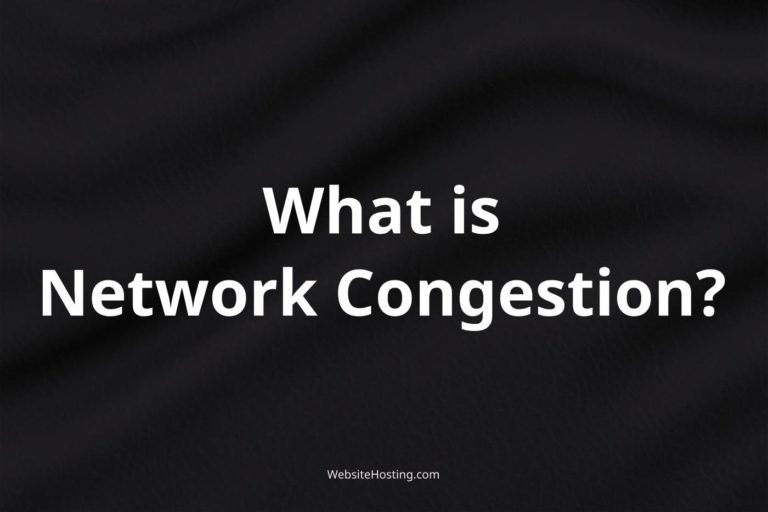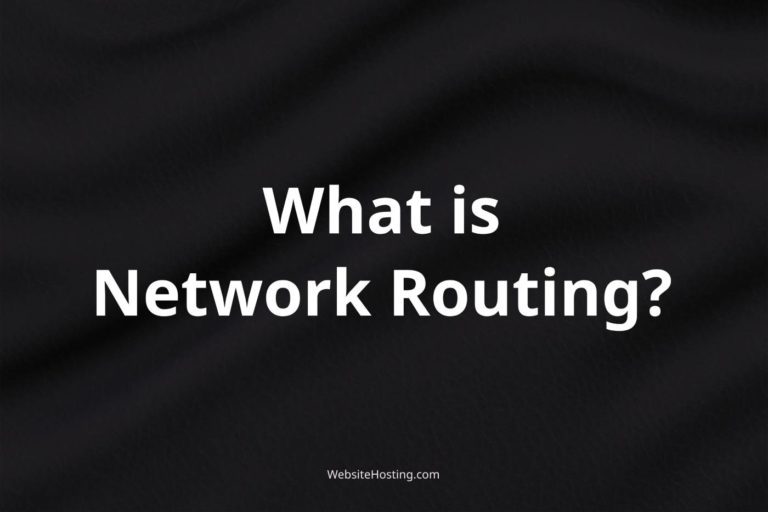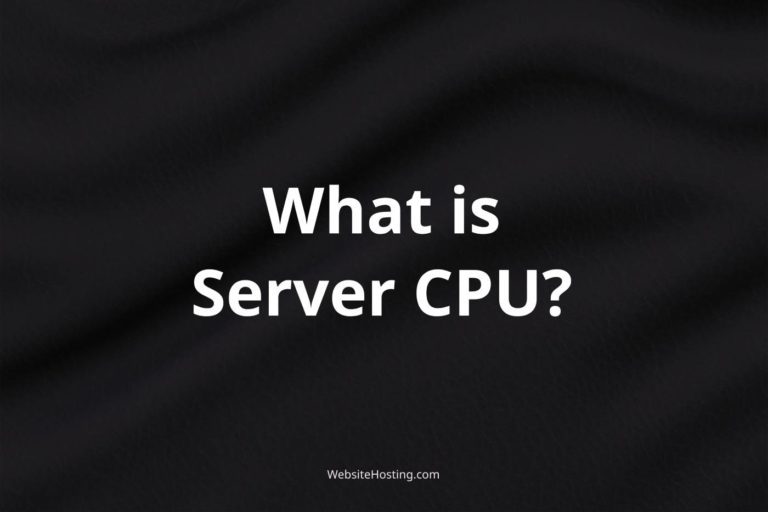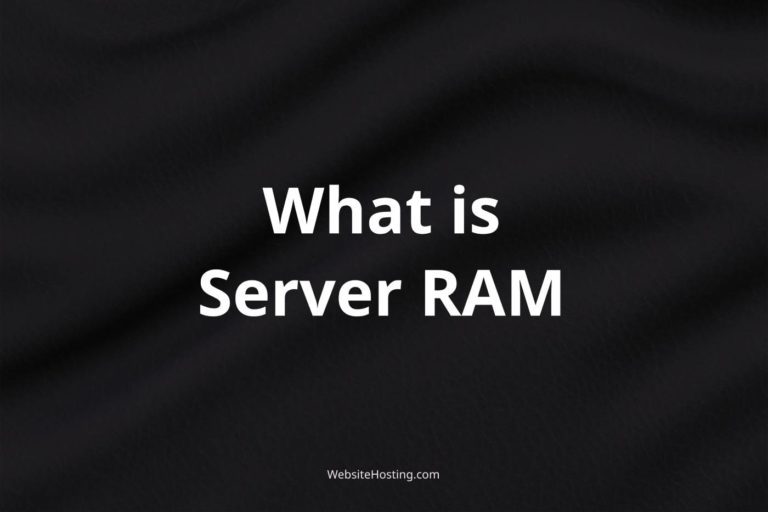DNS works by using a hierarchy of servers to look up and resolve domain names to IP addresses. When a user enters a domain name into their web browser, the browser sends a DNS request to a DNS server, which then checks its cache or forwards the request to other servers until the correct IP address is found and returned to the user’s browser.
Benefits of using DNS in web hosting:
- Improved website accessibility and user experience
- Greater scalability and flexibility in managing your website or server
- Better website performance through DNS-based load balancing
Learn more about how DNS works, and why it is important.
Related terms:
Domain name
IP address
DNS server
DNS resolution
DNS cache
DNS zone
DNS record
DNS spoofing
DNSSEC
Reverse DNS lookup
Notable brands:
Amazon Route 53
Cloudflare DNS
Google Cloud DNS
Namecheap DNS
DNS Made Easy
FAQ:
How long does it take for DNS changes to propagate?
DNS changes can take anywhere from a few minutes to up to 48 hours to fully propagate across the internet, depending on various factors such as TTL settings and DNS caching.
Can I use multiple DNS providers for my website?
Yes, it’s possible to use multiple DNS providers for your website to increase redundancy and reliability.
What is a DNS attack and how can I protect against it?
A DNS attack is a type of cyber attack that targets the DNS system, often by redirecting traffic to malicious websites. To protect against DNS attacks, it’s important to use DNS-based security solutions and keep your DNS records and servers secure.
Can I set up my own DNS server for my website?
Yes, it’s possible to set up your own DNS server for your website, but it requires advanced technical knowledge and may not be practical for all website owners.
What is a DNS registrar and how is it different from a DNS host?
A DNS registrar is a company that manages domain name registrations, while a DNS host is a company that manages DNS records and resolutions for websites. While some companies may offer both services, they are separate functions.