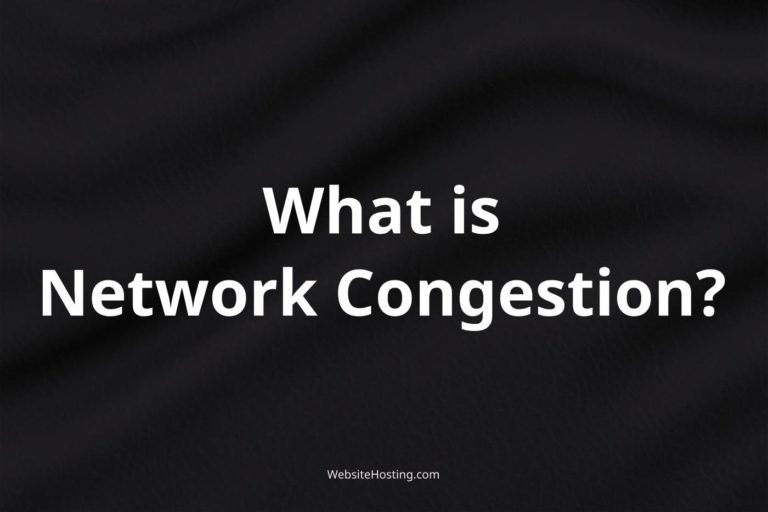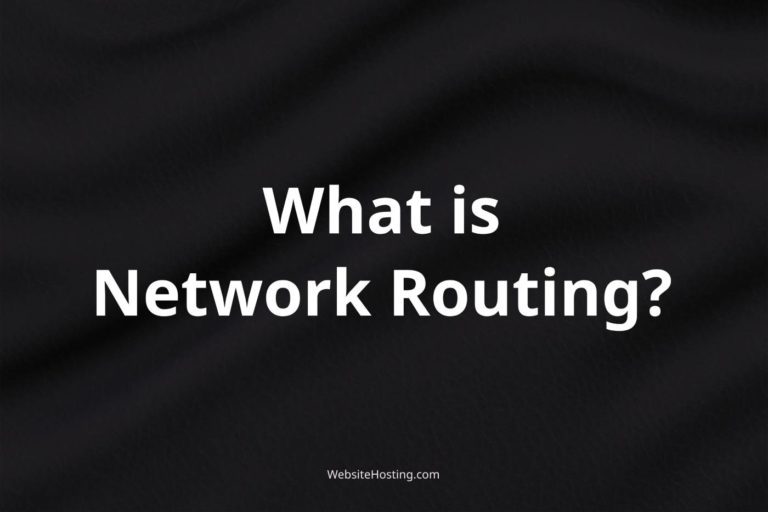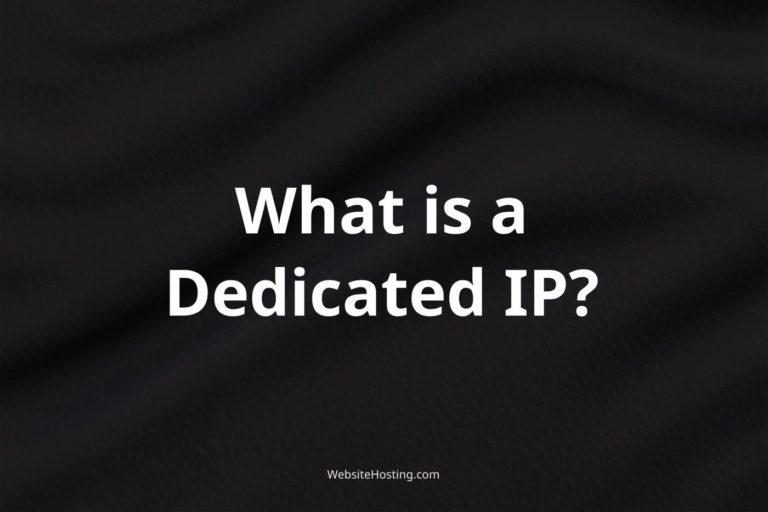In web hosting, redundancy is a crucial element that ensures the continuity of service and minimizes downtime. Redundancy refers to the practice of having extra components or systems that can take over the function of failed components or systems. In this article, we’ll explore what redundancy means in the context of web hosting and why it’s important.
What is Redundancy?
Redundancy is the practice of having backup systems in place to ensure that critical services and applications remain available in the event of a failure. In web hosting, redundancy typically involves having multiple servers, network connections, and storage devices that are configured to take over if the primary systems fail. By having redundant systems, web hosting providers can ensure that their clients’ websites remain online and accessible to their visitors.
Why is Redundancy Important in Web Hosting?
Redundancy is critical in web hosting because any downtime or interruption in service can have a significant impact on a website’s traffic, reputation, and revenue. Without redundancy, a single hardware failure, software glitch, or network outage can take down an entire website, leading to lost revenue, decreased customer satisfaction, and even damage to the brand’s reputation. Redundancy also helps web hosting providers ensure that they meet their service level agreements (SLAs) and maintain high levels of customer satisfaction.
How Does Redundancy Work in Web Hosting?
In web hosting, redundancy typically involves the use of multiple servers, network connections, and storage devices that are configured to work together in a redundant setup. For example, a web hosting provider might have two or more servers that are configured to share the load of incoming web traffic. If one server fails, the other servers can take over to ensure that the website remains online and accessible. Similarly, a web hosting provider might have redundant network connections and storage devices to ensure that their clients’ data remains available even in the event of a hardware or network failure.
Redundancy is an essential component of web hosting that helps ensure the continuity of service and minimize downtime. By having redundant systems in place, web hosting providers can ensure that their clients’ websites remain online and accessible, even in the event of hardware or network failures. As a website owner, it’s important to choose a web hosting provider that offers redundancy as part of their service, so that you can be confident that your website will remain available to your visitors.
Related Terms:
- Load Balancing: The practice of distributing incoming network traffic across multiple servers to prevent overload.
- High Availability: The ability of a system to provide uninterrupted service and minimize downtime.
- Disaster Recovery: The process of restoring a system or network to its original state following a catastrophic event.
- Fault Tolerance: The ability of a system to continue operating in the event of a hardware or software failure.
- Resilience: The ability of a system to recover from and adapt to unexpected events, such as hardware failures, network outages, or cyber attacks.
- Replication: The process of copying data or software to multiple servers or devices to improve performance, reliability, and data availability.
- Cluster: A group of interconnected servers or computing devices that work together to provide a common set of services or applications.
- Backup: The process of copying and storing data or software in a separate location or device to protect against data loss or corruption.
- Virtualization: The process of creating a virtual version of a computing environment, such as a server or network, to improve efficiency, scalability, and flexibility.
- Scalability: The ability of a system to handle an increasing amount of work or traffic without a decrease in performance or service quality.
Related Brands:
- Amazon Web Services (AWS)
- Google Cloud Platform (GCP)
- Microsoft Azure
- DigitalOcean
- HostGator
Popular Questions About Redundancy in Web Hosting:
Why is redundancy important in web hosting?
Redundancy is important in web hosting to ensure the continuity of service and minimize downtime. It helps protect a website’s reputation, revenue, and customer satisfaction by providing backup systems that can take over in the event of a failure.
How does redundancy work in web hosting?
Redundancy typically involves having multiple servers, network connections, and storage devices that are configured to work together in a redundant setup. If one system fails, the backup systems can take over to ensure that the website remains online and accessible.
What types of redundancy are available in web hosting?
Web hosting providers may offer different types of redundancy, such as server redundancy, network redundancy, and storage redundancy. Server redundancy involves having multiple servers that can take over in the event of a failure, while network redundancy involves having multiple network connections to ensure that the website remains accessible. Storage redundancy involves having multiple storage devices to ensure that data remains available in the event of a failure.
How do I know if my web hosting provider offers redundancy?
Check with your web hosting provider to see if they offer redundancy as part of their service. Many providers will include redundancy as a standard feature, while others may offer it as an add-on or premium service.
Can I implement redundancy on my own website?
Yes, it’s possible to implement redundancy on your own website using tools and services such as load balancers, cloud-based storage, and backup solutions. However, it’s important to have a good understanding of web hosting and redundancy to ensure that your implementation is effective and reliable.