If you do any sort of writing, whether you have a personal or professional blog, or write content at all, you should already know how important grammar is. Across the world, people agree that good grammar is a great thing, and using terrible grammar is a bad thing.
There are many basic rules most people know such as:
- Using “are” when the subject is plural and using “is” when the subject is singular.
- Knowing the difference between there, their, and they’re.
- It’s vs. Its.
The list goes on and on. Unfortunately, these mistakes are incredibly common even in the modern age. Luckily, because we live in the modern age, there are thousands of online grammar checkers available that will automatically check your work to make sure you’re adhering to grammar rules. Thanks to these tools, you don’t need, and you don’t need to take a grammar course either.
With this in mind, there are still some things to consider when you choose an online grammar checker including:
- Accuracy
- Free vs. Paid
- Compatibility
- And more
Today, we’ll cover the 10 best online grammar checkers available on the market. We’ll discuss their pros and cons, unique features, and help you narrow down your decision so your money and time are spent wisely.
Also, we’ll talk about some grammar basics, along with the importance of good grammar in your professional or personal work.
Points of discussion in this guide include:
Why Checking Your Grammar is Important in Writing
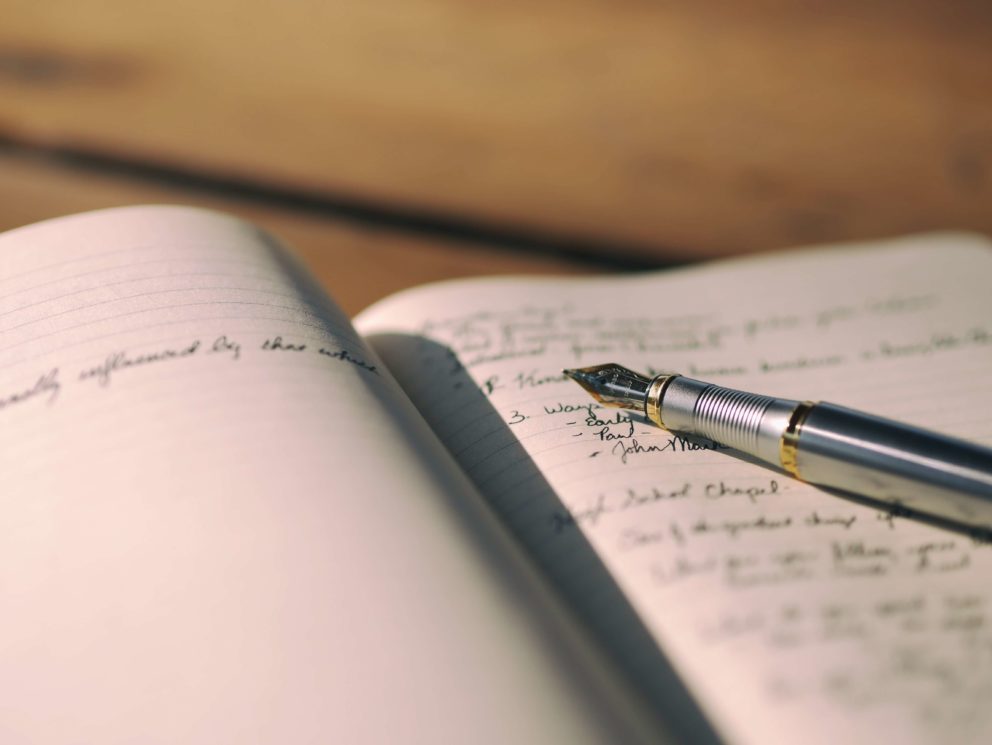
Have you ever read an article or a blog piece and saw a few small, but crucial grammar mistakes? No matter how well written the rest of the piece is, with these few grammar mistakes, the author immediately loses almost all of their credibility. No matter how experienced or professional they are, grammar is still important.
The thing is that nobody is immune to these mistakes in spelling or grammar errors. It happens to the best of us, and even the most experienced writers fall victim to these simple mistakes. After all, professional editors exist because all authors inadvertently make grammar or spelling mistakes in their writing.
Now, let’s think about the business world. If you were to send an important person an email with grammar mistakes, you just bought yourself a one-way ticket to their trash bin. In professional life, you must double-check everything that you write to make sure it is error free and follows all grammar rules.
Now, let’s say that you write professionally for a business. One of the fastest ways to turn customers off is to write a social media post or blog and not double check the grammar. They’ll see the company as unprofessional and sloppy. After all, if they can’t be bothered to double-check their content for grammar, how can they know that the company double-checks their products? For this reason, checking for grammar can mean dollars and sales for any company, so each piece of written content should be treated carefully by the author.
If you’re a small business owner that is concerned about the SEO page ranking of your website, grammar is especially important. Google will actually punish websites with poorly written content. If you want to make sure that your website soars to the top of Google’s page rankings, then it is crucial that you use an online grammar checker.
With all of this in mind, it’s important to note that not everyone is born with a sense of good grammar. It comes from education, experience, and practice. What if you don’t have time to read books about grammar? More importantly, what if you don’t have the time to painstakingly check over each document after it’s written to make sure that you are using proper grammar? Well, that’s where grammar checkers come in.
How Online Grammar Checkers Can Benefit You

There are a variety of different online grammar checkers available, but you might still wonder how they can benefit you. For starters, online grammar checkers will save you time. Depending on how long each document is, it could take anywhere from a minute to a few hours to edit and check for grammar errors. These are bound to occur, and if you’re like most working professionals, you probably don’t have the time to dedicate hours each day to check for grammar mistakes. Luckily, online grammar checkers make the process incredibly simple, and with many, all you need to do is click a button to correct the grammar mistake.
Secondly, checking huge documents for grammatical errors can take a strain on you. Although it might not seem physically straining, having to read through pages of a document checking for grammar can take a toll on your brain. You might start missing some mistakes as you near the finish line, and these mistakes could still cost you big time in the end.
Online grammar checkers also check for more than just simple grammar mistakes. They can correct spelling and can denote where a comma or semicolon is necessary. You basic spellcheck tool in your word processing program typically won’t check for these kinds of mistakes. Using an online grammar checker will ensure that your work is the best that it can be, and you’ll seem like a better writer to your readers because of it.
Finally, using an online grammar checker can make your writing more professional and reader-friendly, and can actually train you to become a better writer over time. After using an online grammar checker for some time, you’ll begin to notice the grammar mistakes that you repeatedly make. Over time you’ll begin to notice and correct these mistakes as you write, thus making your writing better and better.
If all goes well, you should need to correct quite as many grammatical mistakes as time goes on and you can use your new and improved writing skills to make serious money professionally.
What To Look For In Online Grammar Checkers
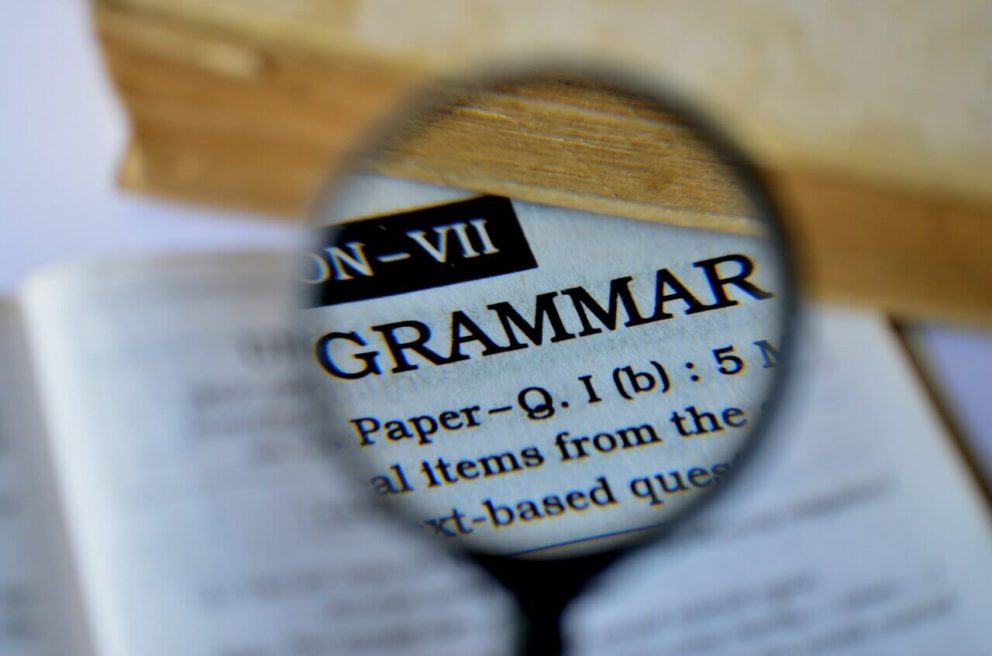
So, now that we’ve covered the basics of grammar and the benefits that using an online grammar checker can have for you and your business. With all of this in mind, it’s important to know that not all online grammar checkers are the same. Some offer different features than others; some might cost a monthly subscription while others are free; some online grammar checkers might be more accurate than others, and some might be easier to use.
Whatever the case is, you should know all of the factors that we used to determine the best online grammar checkers on this list. Here are a few things to consider when choosing an online grammar checker to use.
1. Price
It’s not uncommon for many online grammar checkers to cost a monthly or yearly subscription. Some might offer a one-time purchase, but in our experience, we’ve found that many follow a subscription model. Even so, you can also get free online grammar checkers that are still very robust. Depending on how often you plan to use the online grammar checker or how many features you need, you’ll want to take price into consideration.
2. Accuracy
Although you probably have a firm grasp of grammar rules, you still want to trust that the online grammar checker you’re using is accurate and will catch all of your mistakes. These programs use specialized algorithms and other systems to find grammatical errors in texts. Some online grammar checkers are definitely better at this than others.
If you’re going to depend on your online grammar checker to take care of all potential grammar mistakes, you want to know that it’s accurate. For this reason, when we compiled this list of online grammar checkers, we considered the accuracy of the platform before ranking it.
3. Ease of Use
You want to make sure that the online grammar checker you use is not only accurate but also easy to use. If the layout is challenging to understand and hard to follow it can be a challenge to get the results that you need from the platform. You also want to know that the online grammar checker will also work with your internet browser or word processing application. Not all online grammar checkers will work with every word processor or operating system. Avoid the nasty surprise by checking this information before you spend any money on an online grammar checker.
4. Premium Features
Some online grammar checkers will offer premium features such as goal setting, professional proofreading, and more. Depending on your needs, you might want these premium features. Typically, those that write professionally such as bloggers or even students might need more advanced features from their online grammar checker. If you only plan to use the online grammar checker once a week or so, then these features might not be essential to your work.
5. Support
Another crucial feature that might be important to you is the support from the customer service of the online grammar checker. While many people might not need it, if you rely on the online grammar checker for your professional work, you want to know that help is there should you ever need it.
Imagine that you have a tight deadline in only an hour to turn in an article. After you import the document into the online grammar checker, you notice that there seems to be a glitch and you can’t click anything. Because you’re a professional, you rely on this platform to get your work done every day. If you run into an issue, you could probably take a chance and check it manually, but using an online grammar checker it ensures that your article is 100% grammar error free.
Some online grammar checkers will offer 24/7 customer support while others won’t. Depending on your needs, this feature might be crucial to the decision you make when choosing an online grammar checker.
The Top 10 Online Grammar Checkers
Now that we’ve covered the reasons that correct grammar is essential along with some tips to choose the best online grammar checker, this is our list of the top 10 online grammar checking tools that you can use right now!
Grammarly
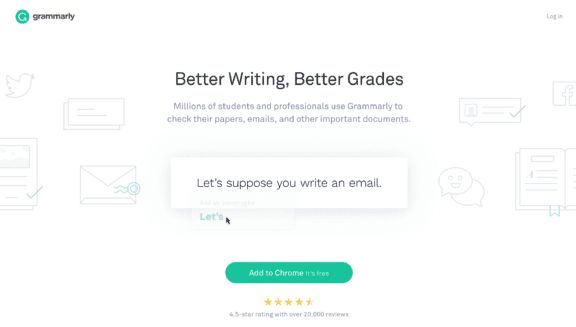
Grammarly first hit the scene all the way back in 2009. Over the last eight years, the platform has expanded and added more capabilities to help writers around the world improve their writing. It is at the top of almost every online grammar checkers list, and for a good reason. It’s incredibly simple to use, is incredibly accurate, and offers advanced features that most writer will appreciate.
Pros:
- Extremely accurate and outranks most other online grammar checkers in this category.
- Works across multiple platforms such as Mac OS, Windows, iOS, and more.
- Excellent support
- Extra features like professional proofreading.
Cons:
- Advanced features are only available in paid versions of the app.
Ginger Online
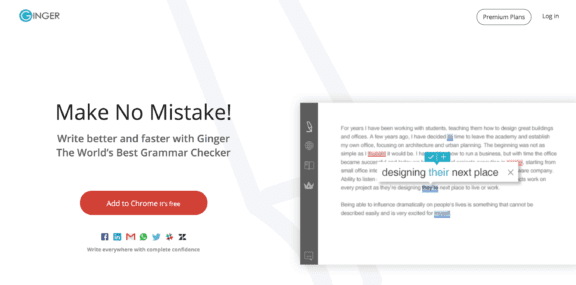
Ginger Online is excellent for people that already use Word as their primary word processor. It looks and feels the same, and feels familiar. There are a lot of useful features and options with this platform and is an incredibly helpful tool for most writers.
There are three pricing options to choose from with this platform: free, basic, and premium. Most casual users will find everything that they need in the free version, while more advanced users might prefer a paid version from $5 per month all the way to $90 for lifetime access.
Pros:
- Familiar layout
- Free versions
- Great for people that know English as a second language
- Integrate into Microsoft Word
Cons:
- Not as fully featured in the free version of the platform
http://www.gingersoftware.com/
Language Tool
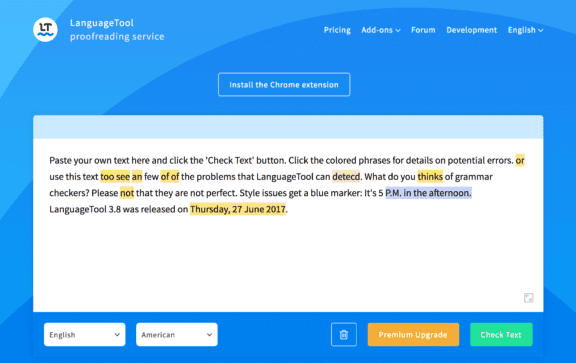
Language Tool is a great online grammar checker because it can check grammar across many different languages. This means that if you need to translate texts for a different language, you can ensure that it meets all of the grammatical standards. Not many online grammar checkers can do this, so if you’re a professional translator, this is a nice feature.
Also, many users report that it catches many grammar mistakes that other platforms tend to miss. If you want to make sure that every document that you write is 110% grammar error-free, then you should definitely check out this tool. One thing to keep in mind is that this tool isn’t as fully-fledged as some other online grammar checkers on this list. You also need to download the standalone software to use, and it won’t integrate directly into your web browser or word processor.
Pros:
- Works across multiple languages
- Three download options to choose from
- Catches grammar mistakes that other online grammar checkers can’t
Cons:
- Not as fully featured as others on this list
- Will not integrate into word processors.
White Smoke
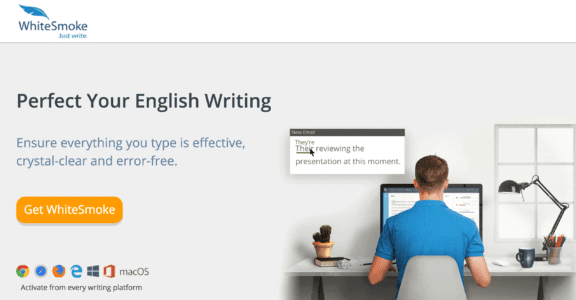
White Smoke uses a unique technology known as Natural Language Processing. With this technology, White Smoke is much more sophisticated and intelligent than many online grammar checkers. It can detect a wider variety of different words, alternative spellings, phrases, and more.
The platform supports multiple systems such as Android, iOS, Mac OS, and Windows, which is great for people that want to check the grammar of their documents while on the fly. This is an excellent feature for social media managers that often Tweet or post on the go.
White Smoke also offers a writing assistant that can help people with dyslexia or speak a different language other than English. The tool also has a handy score for your documents ranging from poor to excellent. With this feature, you can quickly gauge your writing performance and what needs improvement.
Pros:
- Flexible pricing depending on your budget
- Advanced grammar checking abilities utilizing unique technology
- Multiple platform support and templates
Cons:
- Can be somewhat tricky to adjust to the layout
Hemingway App
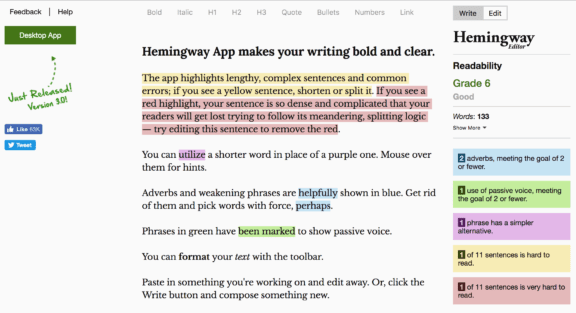
Hemingway App is a great way to eliminate your wordy sentences, complicated words, and other writing bad habits that send readers looking elsewhere. This tool will help you become a better writer, and quite possibly channel your inner Hemingway in your future work.
Pros:
- Import your text directly from popular word processors, eliminating the need to go between multiple text editors.
- Available for free or at a low price
- Will help you break bad writing habits and improve your content
Cons:
- The layout can feel foreign to some users
Paper Rater
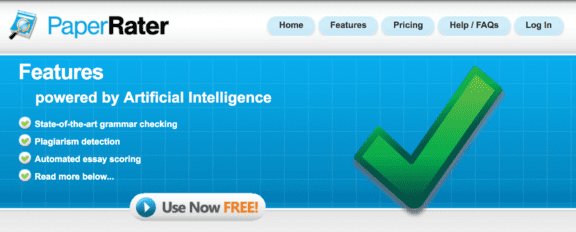
Is your document ready for publication? It’s always great to have an expert look over our work and grade us, but in the professional world, you don’t know what people will think until you publish. This was the case until Paper Rater came around.
The unique feature of this online grammar checker is that it will provide your document with a rating so you can know whether it’s ready for publication or not. It works in seconds and uses artificial intelligence to scan your document for grammatical errors and spelling mistakes quickly. It also features a plagiarism checker, which is great to avoid any inadvertent errors that could hurt your SEO ranking.
The platform offers more than just a simple rating, and through the advanced options, you can learn more about the score it gave your document. It also provides advice on the areas of your writing that need improvement. It offers flexible pricing plans although you can access the tool for free if you’re okay with advertisements and limited features.
Pros:
- Checks for advanced grammar and spelling mistakes
- Provides unique ratings to estimate when your document is ready for publication
- Flexible pricing plans
Cons:
- Limits to specific features in the free version
https://www.paperrater.com/features
OnlineCorrection.com
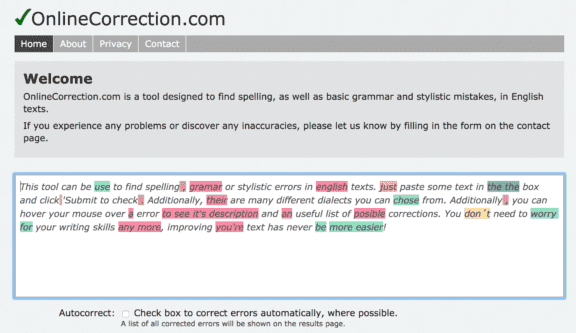
If you want a stripped-back, simplified online grammar checking options, this might be the best option on this list for you. OnlineCorrection.com is a simple website that is incredibly easy to use for anyone regardless of technical experience.
The site is powered by algorithms and will check for common spelling and grammar errors. The system will also suggest alternative sentence structures and words to improve the readability of your document.
This is the best option for someone that wants a simple and stripped-back grammar checker that is 100% free to use and access. Another reason to choose this option is if you are already using a different grammar checker but want a free second opinion.
Pros:
- Free to use
- Great essential features that will catch your grammar and spelling errors
- Easy to use design and intuitive features
Cons:
- Limited in the features it provides compared to other options on this list
- No offline support
- Does not offer a standalone version or integration into other platforms.
https://www.onlinecorrection.com/
ProWritingAid

This tool is great if you plan to write a book, screenplay, or another type of manuscript. ProWritingAid is practically a grammar checker, writing aid, and writing coach all packed into one. You don’t need to specialize in any type of writing, and whether you’re a student, professional, or teacher, you will find this platform useful in your work.
When you open up this platform for the first time, you’ll be amazed at the variety of different errors that it checks for including vague language, passive voice, complicated sentence structures, adverbs, and so much more. Once you track and manage these errors, you can then generate a report that you can use to maintain your progress over time.
Pros:
- The ultimate tool for writers that covers all of the bases to improve your writing
- Automatic reports help users track their progress over time
- Works with a variety of different platforms including Microsoft Word, Google Docs, and more.
Cons:
- The free version is severely limited in functionality.
Reverso
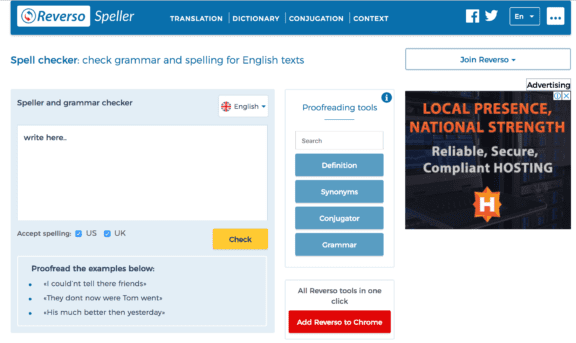
The main selling point of this online grammar checker is the fact that it supports many different languages including Spanish, French, Italian, German, Polish, Russian, Arabic, Hebrew, and more. Although it does check for grammar and spelling, it is most well suited for translating pieces of text or speech. To use the platform, just type or say what you want Reverso to translate. From there it will get to work and translate it
This tool is best for people that travel frequently and find themselves needing to know a phrase or word quickly. It only takes a couple of seconds for the platform to translate so you can use it on the fly when speaking to someone in a store or asking for directions.
If you work for an international company, you might also find great use out of this tool. Many of the online translating tools aren’t great for professional translation. Reverso is different and is definitely the best of the best when it comes to automatic translating. You might need to have a human look over the results after, but your translations shouldn’t need many tweaks or edits.
Pros:
- Translate a variety of different languages quickly and easily
- Use the tool to translate on the fly
- Helps you master a new language
- Better than most online translators
- Intuitive design and easy to use even for beginners.
Cons:
- Not perfect, and you might need human eyes to ensure your translations are 100% correct.
- Not a full-fledged online grammar checker although it does offer similar tools.
http://www.reverso.net/spell-checker/english-spelling-grammar/
Grammar Slammer
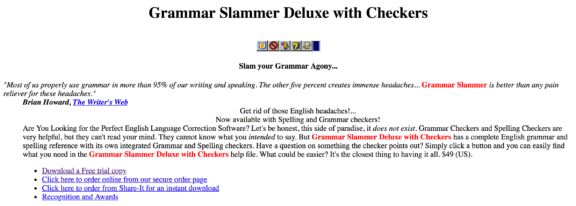
This last entry on the list of the ten best grammar checkers available is probably the most trusted grammar checker available. Grammar Slammer aims to provide its users with trust and confidence, and even backs all changes it makes to your document as correct. This is a great feature, and the tool also clearly explains why it chooses to make the changes that it makes. With this feature, you don’t need to be an expert to understand the complex grammatical rules the platform follows.
Pros:
- Highly trusted by the writing community
- Reasonable pricing with $25 for Grammar Slammer; $39 for the Deluxe version, and $49 for the Deluxe version with checkers.
- Excellent online support from the experts.
- No subscription fees and instead opts for a lifetime access model.
Cons:
- No free version of this grammar checking platform is available
- This grammar-checking platform isn’t as fully featured as many others on this list.
http://englishplus.com/gramslam.htm
Summary
Knowing and following the basic and advanced grammatical rules of your language is imperative to the success of your career as a student, teacher, writer, or any career that requires you to write. Whenever your grammar is incorrect, people will notice. Improper grammar can significantly affect you in many ways you could not imagine, which is why it is crucial that you strive to improve your grammar and your writing as a whole. All of these tools on this list will help you become a much better writer.
Some of these platforms are free, while others cost a fee each month. Some have really intuitive user interfaces, while others may have a more clunky appearance. Regardless, they all are aimed at improving your writing overall. Try one of them out (there were a few free options on this list) and stick with it for a while. You’ll be amazed how many errors you make in your writing without even realizing it!
Did I forget to mention any cool grammar checker? Please let me know in the comment section below.




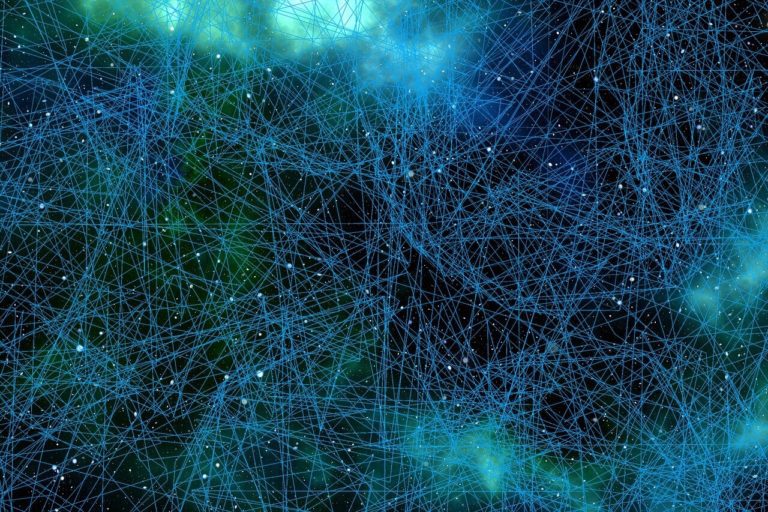
I use Grammarly and I really like it!
I only used the ginger software earlier, but from this post, i come to know about many other sites and also different aspect’s of those sites. Like to thank the author for posting such a nice article.
My top Online Grammar Checker is by far Grammarly I can’t trust any other website I love the fact that they have an app where you can download it on your phones and use it every time you type but I will also check all the websites you listed above.
Have you guys used INK? The INK editor and Hemingway have some of the same features, one key difference is that INK also gives notes on how to optimize content for Google so you don’t have to use several apps. INK has some room for improvement but has definitely helped me save some time.
In order to rank, you absolutely need to invest in a competitive analysis of what’s already ranking. Hemingway hasn’t really helped us with this crucial step of the writing workflow. Over the next quarter, we plan on trying out INK. It’s supposed to give feedback to help improve ranking potential.
Good but I’m looking for such website which tells about fault in post when we enter the url of the post.Do you know about such service?