So, you’ve decided that it’s time to finally design a logo for your business. For years you’ve simply used clip art on your business cards, but you want something unique and engaging to draw people into your company and help them remember it.
Or, maybe you already have a logo, but you’re ready for something new. You might have rushed through the design process before, but you’re ready to take it seriously this time.
Whatever the case may be, a well-designed logo can quite possibly change the course of your business. There aren’t many business professionals that believe logos are pointless. Logos are the ways we remember and recognize our favorite brands, and if you’re lucky to come up with a striking logo for your company, it could bring in more sales, and provide a much-needed boost.
Designing a logo used to require hiring a dedicated graphic design professional. They produce outstanding work, but they are out of reach budget-wise for many small businesses. Luckily, with the power of modern technology, business owners can now design a logo themselves using logo makers online. Even better, is that many of the tools available are FREE! Let’s look at a few logo basics to help get you up to speed, followed by the top 10 list of the best free logo makers online.
Points of discussion in this guide include:
What is a Logo?
A logo is the symbolic face of your brand in a sense. When you think of some of the most prominent brands in the world, you probably picture their logo too. Whether it’s Apple, McDonald’s, Coca-Cola or a different company, these brands have gained recognition for not only their products but their logo too.

Without even saying the brand’s name, if you see the logo, you can instantly recognize the brand behind the product. This is why logos are such a powerful tool for businesses of all sizes, across all industries, and around the world. Logos are a truly universal language for consumers and businesses alike.
Here’s Why Designing a Unique Logo is Important
There are many reasons that businesses need a unique logo and why having a unique logo is important. The most obvious among them are:
1. It shows ownership
Much like a rancher brands his cattle to let everyone know that they are his, companies brand their products to show the world that they are theirs. Without the logo, your products become commodities, and any company could produce them. When people get to know and love your logo, they’ll see your logo as a badge of honor or stamp of approval and know that the product will exceed their expectations.
2. It helps attract new customers
People are naturally drawn to design elements, and depending on your audience, your logo can draw them in. Logos help express a company’s identity, and if all goes well, that identity will closely align with their target customers.
3. It helps distinguish your company from your competitors
Like mentioned above, without a logo on your products, any company could claim ownership. By branding your products and services with a unique logo, customers know who is responsible for the products they know and love. When designing your logo, dare to be different than everyone else in your field. Many companies play it safe and look to their competitors for inspiration.
Think outside the box and create a logo that is expertly different than the rest and you’ll see more benefit because of it.

Logos also create familiarity and promote brand loyalty. When companies use the same logos for years (sometimes decades), people come to know and love the logo and are drawn to it time and time again. When companies redesign their logos on a regular basis, customers can sometimes feel betrayed, as if the company is changing its products and services in addition to the logo.
Find a logo and stick with it for as long as you can.
Best Practices of Logo Design
There are three primary types of logos: Text, Text and a symbol, or a symbol only. For example, Google uses text as their main logo (although the variation with the single uppercase “G” might count as a symbol). Nike uses a combination of their name, along with the iconic swoosh underneath. Finally, McDonald’s is well known for the Famous Arches that adorn their signs and advertising.

For a smaller business choosing a first logo, it’s best to go with one of the two first options. Choosing only a symbol is a bold move, and 99 times out of 100 it only works for multinational brands with established brand recognition.
Every good logo has the following design principles, and as you move forward designing your logo, you should strive to keep these principles in mind:
- It should be easily remembered. This means that it is memorable, and creates a lasting impression. This also makes it easier for people to recall your business once they see the logo again rather than trying to figure out what the logo means each time they see it.
- Your logo should also be relatively simple. Modern design is based on clean lines and smooth curves. Minimalism is the name of the game when it comes to designing a logo. It also makes it easier down the road when you start putting your logo on a variety of different physical and digital assets.
- Your logo also needs to be built to last. This means you should avoid any trendy fonts that could pinpoint it into a certain decade. Sure, even the major brands refresh their logos every once in a while, but these are typically minor changes. Your intent should be to design a logo you can use for years to come. This is how you establish brand recognition and create a larger than life face for your company.
What You Should Avoid
First, you should avoid any cluttered or “busy” designs. Yes, a logo is a work of art, but you shouldn’t have to stare at it for 30 seconds to figure out what it is.
Take Apple’s logo, for example, it’s clean and simple, and anyone, no matter where they are in the world, can tell that it’s an apple.

Second, you shouldn’t design your logo to work in only one application. It should be flexible so you can put it on a variety of different products while still remaining true to its design. It should look just as good in black as it does in white, and you should be able to put it on any web layout with minimal disruption.
Finally, you want a logo that is unique and expresses your brand’s values through design. You shouldn’t have to tell people you’re trustworthy, for instance. Instead, your logo should convey professional trust to the viewer.
You shouldn’t go into the logo design process without any plan or mission. Otherwise, you could end up creating a piece of graphic art that doesn’t work to represent your brand in a meaningful way.
Ask yourself a few questions to help you come up with a goal:
- What do you want the logo to convey?
- What colors represent your current products or services?
- Where will you use this logo? Online? Business cards? Products? This will affect the complexity and other design elements of your logo.
Benefits of Using a Logo Maker
As mentioned before, designing a logo used to require an education in graphic design, and most businesses had to shell out hundreds for a graphic designer to create a professional logo they could feel proud of.
Fast forward to 2018, and this isn’t the case anymore! In fact, there are tons of FREE logo makers available online that can churn out surprisingly great results. These logos will work for most small businesses especially if don’t have a logo at all.
Keep in mind however that none of these on the list are perfect, and if you really want a logo that will last the test of time, you could be better off hiring a professional designer.
Top 10 Online Logo Makers
These are a great way to create your first logo or generate some ideas to bring to a designer in the future. The best part is you won’t have to shell out a fortune!
1. Shopify Online Logo Maker
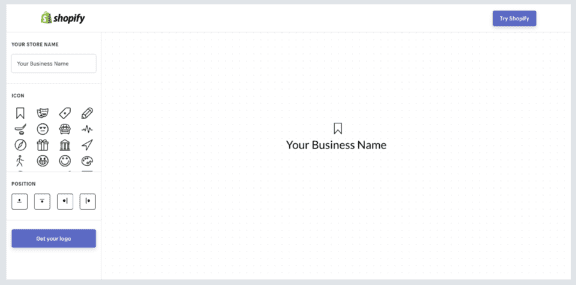
Shopify is one of the top choices for e-commerce professionals because of the robust features and endless customizability that it provides. They offer this same level of service with their online logo maker as well. You can create a logo in a matter of seconds, and you don’t need previous technical experience to make a logo that looks professional and sells your services and products.
They offer a variety of stock images that you can choose from and tweak slightly to fit your brand name. If you’re already a Shopify user, you might want to consider giving their logo maker a try for your e-commerce store.
Pros
- No technical experience required
- Create a logo in seconds
- Professional logo designs to use
Cons
- Limited in custom options
- Because of some of the limited options, your logo might not be 100% unique and could run into branding issues in the future.
2. Canva
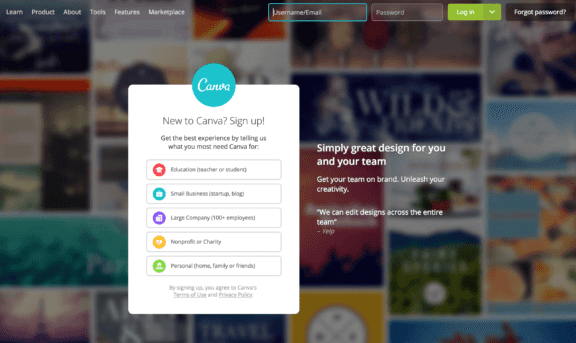
Canva’s Logo Maker is one of the oldest free design makers on the web. For years they have offered free and paid templates for businesses to use for their flyers, business cards, social media, and more. They also offer a large selection of free and paid templates for logos as well.
We recommend that you start with one of the free templates and see how you can tweak it to fit your brand’s needs. You can change the template’s colors, fonts, text, and other options to match the design style you think will represent your brand the best.
If you don’t have luck with the free templates, you can upload your own images and work from there to design the perfect logo for your business. If you’re starting from scratch, you can browse through Canva’s wide selection of free design elements to add into the logo template. The designer features a really convenient drag and drop feature which takes a lot of the technical work out of the equation. You can also use the website to create customer letterheads, business cards, and other brand assets.
Pros
- Thousands of free and paid templates to choose
- Drag and drop functionality
- Customizable options available
- Graphic upload support
Cons
- Other businesses use the same templates, and if you aren’t creative, you could potentially create a similar logo to another brand’s.
- Not 100% free and some of the better design templates are paid.
3. Squarespace Logo Maker

If you’ve ever used Squarespace to create your website, you probably know how easy their systems are to use. They shifted the way small businesses create websites with the drag and drop tool. They’re doing the same for logo creation as well.
Anyone can use the Squarespace logo generator to make a professional logo in only a matter of minutes. It features the same drag and drop functionality as the website builder, and you don’t need any design experience to create a professional logo.
Pros
- Incredibly easy to use drag and drop functionality
- Tons of logo designs to choose
- Create a professional logo in a few minutes
Cons
- No free, non-watermarked option available
- Design options are somewhat limited
4. Hipster Logo Generator
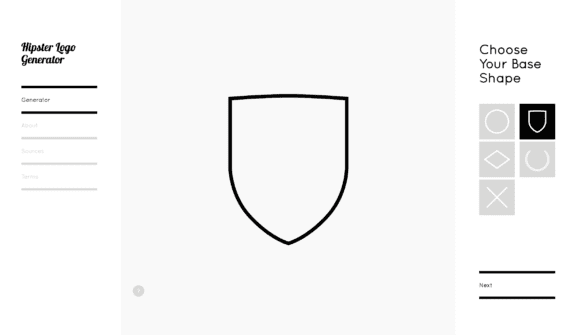
This logo maker might not be the best choice for everyone, but if your brand caters to younger people in the hipster movement, you might want to give it a try because they do have a large variety of alternative designs available.
Hipster Logo Generator is incredibly simple to use, even when compared to other entries on this list. You just have to work through a few of the design steps and answer some prompts. After you’ve designed a logo that you are happy with, you can pay a fee to download the high-resolution version of the image that you can use anywhere.
Pros
- Simple to use with no experience necessary.
- Tons of alternative design themes to choose.
- Create a professional logo in only a few minutes.
Cons
- The designs are catered towards a specific niche and might not work for every business.
- Must pay to download your logo for professional use.
5. Ucraft Logo Maker
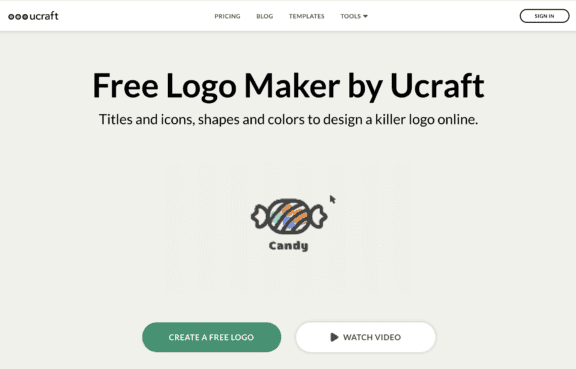
If you’re looking for a 100% free logo maker, Ucraft’s logo maker might be the best choice for you. It is a free app that business owners can use to create a unique logo to fit their brand. You don’t need graphic design experience to get started, and if you can follow the prompts on the screen, creating a custom logo is simple.
One of the best benefits of this platform is that you can download a PNG file of your logo for free. The logo is transparent, which means you can use it in a variety of applications like on the web or on your products. Not many logo makers will give you this file for free, so it’s definitely worth a try just for that reason.
Pros
- 100% FREE
- Downloadable PNG file you can either use or take to a designer to fine-tune.
Cons
- Many of the logos are more cartoonish in style which might not work for your brand.
- Customizable options are limited.
6. GraphicSprings Logo Creator
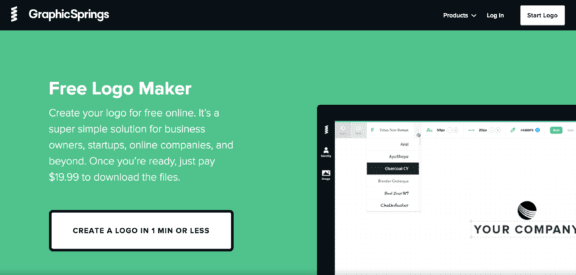
This is one of our favorites on the list because it offers endless customizable options. GraphicSprings is the best option for small businesses that want maximum control over their logo. Unlike most free logo makers online, with GrapicSprings, you can customize almost every aspect of the logo rather than just the basic color and font.
Another interesting feature of the platform is that if you need a little extra help, you can hire one of the professional graphic designers on their team to create a logo for you. This saves time hunting down a designer, and you are only a few clicks away from a custom professional logo for your business.
Pros
- Wide selection of templates to work with
- Endless customizable options with features you’d typically find in professional graphic design programs.
- Option to work with a personal designer on their team if you wish.
Cons
- Free to design the logo but you must pay to download your high-quality images.
- The customizable options might feel overwhelming for some users.
7. DesignHill Logo Maker
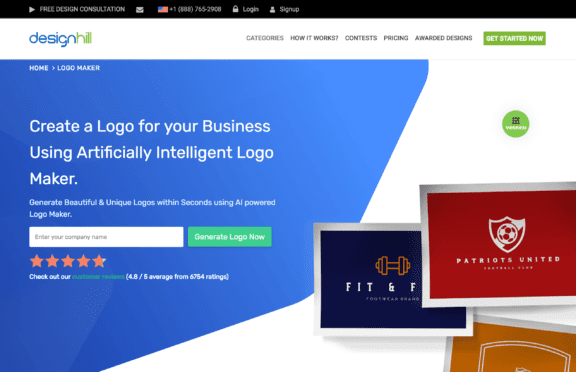
DesignHill is different than the other choices on this list because the site presents you with two options. The first option is the DesignHill free logo maker. If you can follow three steps, you can design a logo on the platform. Some of the custom options are limited, and you might run into problems finding a truly unique logo for your company using the generator.
The second option is where things get interesting. The site offers a Design Marketplace where you can have professional graphic designers create a logo for you. Simply fill out the form and provide the designers with as much information about your company and expectations. From there, the designers will all work to create a logo that works for you. The system functions as a contest, and you choose the winner from the options you receive.
Pros
- Easy to use logo maker with different design elements
- Option to have hundreds of designers personally create a logo for you
Cons
- Somewhat expensive to use the Design Marketplace
- Not much customization and many logos could fall into the generic category if you don’t tweak the design.
8. Free Logo Services
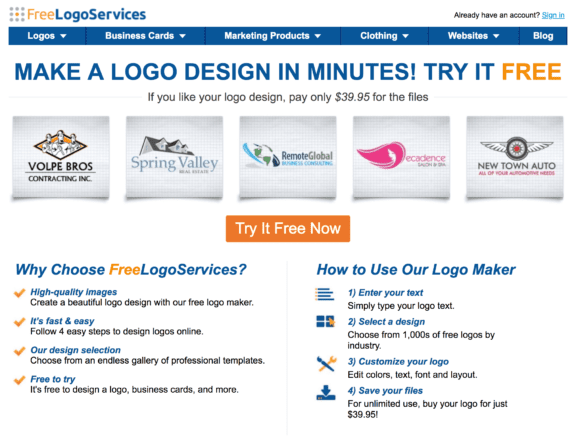
Free Logo Services offers thousands of different design templates to choose from, all saved in the cloud. They make it incredibly easy to start building your logo and you don’t need any prior design experience to create a logo that fits your industry and brand. To begin, you simply choose your industry, enter the text such as your brand name, and then go from there.
You can choose to either create an icon, badge, initial or create a text-based logo; whichever you feel best represents your company. You also can choose the font style you’d like to use. After that, you’ll see pages upon pages of different logo options to choose from, and once you find one that you like, you can start tweaking the colors, layout, and fonts to match your brand perfectly.
Pros
- Thousands of design templates to choose
- Saved in the cloud for access at any time
- The ability to tweak different design elements to fit your brand.
Cons
- Is free to design your logo, but you’ll have to pay for unlimited use of your logo and to download the files.
9. Logaster
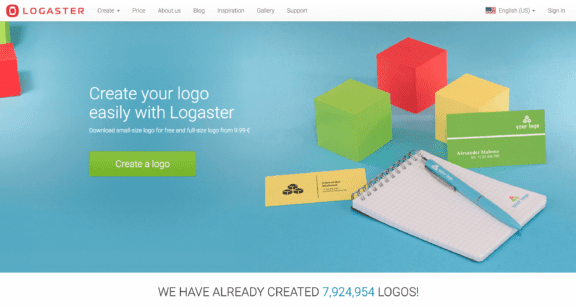
This is the tool of choice if you only have a few minutes to create a logo (although we don’t recommend rushing through the process). Logaster produces excellent results that you can use professionally. After designing your logo, you can choose to download a variety of different versions for various applications such as a version with a transparent background, one with inverted emblems, etc. It is also a great tool to use if you choose to go the symbol-only logo route.
Pros
- Fast and easy to use. Create a logo in only minutes.
- A good choice for symbol logos.
- Download high-resolution versions of your logo.
Cons
- Free to design your logo, but costs to download the high-resolution versions of your logo.
10. Free Logo Design Engine

The final tool on our list is the Free Logo Design Engine. It offers thousands of design options for users to choose and has even churned out some award-worthy logos in the past. If you need a logo fast and don’t want to spend much time going through the engine, this might be the choice for you. The tool automatically helps users select appropriate fonts and colors, taking a lot of the guesswork out of the equation.
The tool is free to use, and you can download free low-resolution versions of your logo. This could work for you if you only need a rough idea to bring to a graphic designer in the future.
Pros
- Fast and easy to use.
- Thousands of design options available
- Automatic font and color selections based on the algorithm.
Cons
- Somewhat limited in custom options.
- Users must pay a fee to download the high-resolution versions of their logos.
Conclusion
Those are the basics of logo design and the ten best free tools you can use to create a logo online. With this information, you no longer have an excuse not to have a logo for your business!
Check out a few of the logo makers on this list (most are free to use), and see the logo possibilities! Who knows, maybe one day your logo could become internationally known.


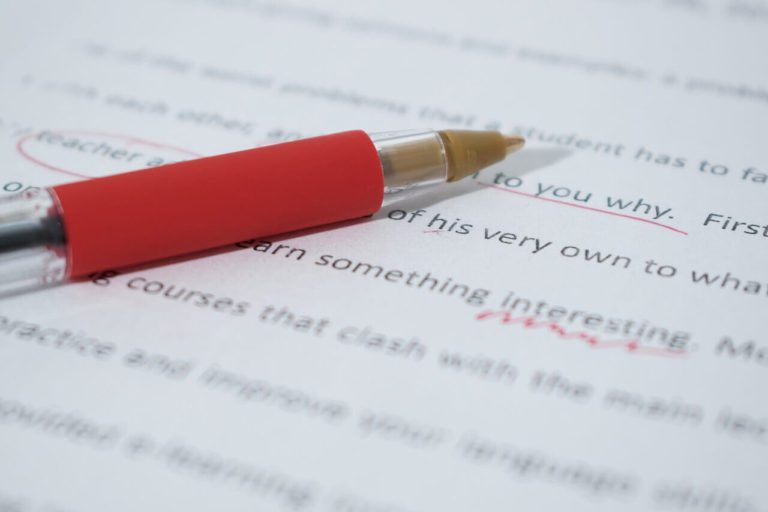


Oh my gosh, I wish I found out about this sooner. I spent some on a professional logo maker, it was good but I could have saved a bunch had I come by the suggestions you mentioned here. We just newly started so every cent we save up matters. Nonetheless, thank you for this gem! Canva looks like a great place to make ad posts. Nice!
i’ve used Canva for years and I highly recommend it, glad it was included!
Very well written post. I am very much interested in graphics and logo design. And also trying to learn this. In this regard, this write up adds new guidance for me. I really appreciate this article and like to see this kinds of post again.
I usually design my logos using the Picsart application, but now after reading your post I will be experimenting with the tools these sites offer and which I never actually heard of except for Canva, this was helpful All my love and thanks to you.
Well written, very informative article that makes you think and really find the solutions. I think that person grows only when fails and find an advice. It doesn’t matter this advice came from, the point is that the problem solved. I have my paper writer since I had the problems with writings and those problems could crash all my career.
Hey! I understand this is sort of off-topic however I had to ask. Does operating a well-established blog like yours take a massive amount work? I am brand new to writing a blog but I do write in my diary every day. professional dissertation writers uk I’d like to start a blog so I will be able to share my own experience and feelings online. Please let me know if you have any suggestions or tips for new aspiring bloggers. Appreciate it!
Logo is the key point for the success of the business. This is good for your business to have an attractive and cool brand identity in the market. If you are looking for a new elegant and unique logo design for your company, business, project or website. This time you are at the right place.
Excellent post. Keep posting such kind of information on your blog. I’m really impressed by your blog. Thanks
Good point on keeping it simple. Why do you think Google has stayed in business for so long? It’s website design is truly simple and to the point. When you go to google.com it’s just their logo and search bar. Keep it simple people.
I’m glad I stumbled upon this article. I have been trying to find a new logo for my blog for a while now and used Canva per your suggestion. I love it now (and the fact that it was done for free). Thanks for sharing!
Great options here especially for beginners that don’t know how to get started. Some of these sites are new to me too so I will check them out.
Thank you for this informative article on logo makers. I just started my own fitness site and was in need of a logo. I was going to hire someone to make it for me on Fiverr but I’ll try to create my own. Great tips, bookmarked for later use.
I used Canva just recently to create my own logo for free. I just used nice text for the font and uploaded a transparent icon I found on Google. It took me around 20 minutes and I’m actually happy with how it came out.
Had an uninteresting period years back while trying to craft a logo. But when I found a logo maker, I realized I could get a logo done in just minutes.
I never knew I could craft something catchy and good looking with the use of such applications. Thanks for sharing this listicle.
This is really impressive, the list would enable many get to see how easy it is to craft something unique for my business.
I use Canva very well, and I think its really great just as you mentioned. I also like creating designs that are simple and also unique. Thanks for the post.
I think I like the text and symbol combination just like the Nike text and swoosh combination. The use of some cool logo makers can produce a much better result as compared to patronizing an amateur graphic designer.
Your style of blog is different. I love the way you express all this.