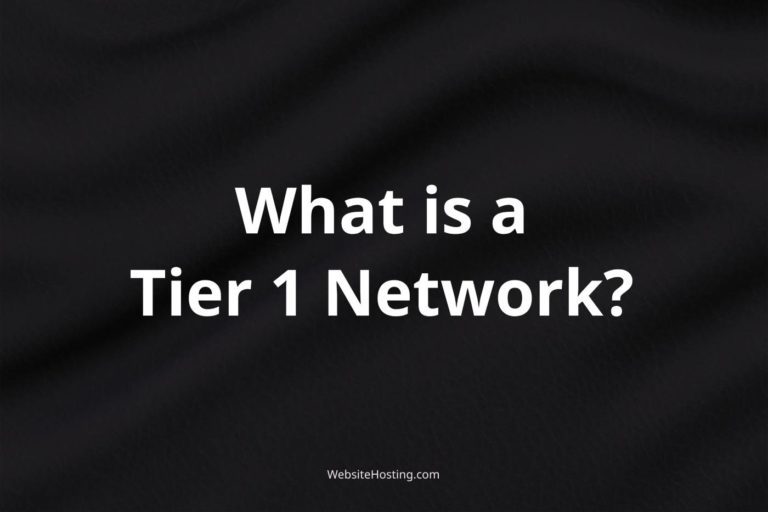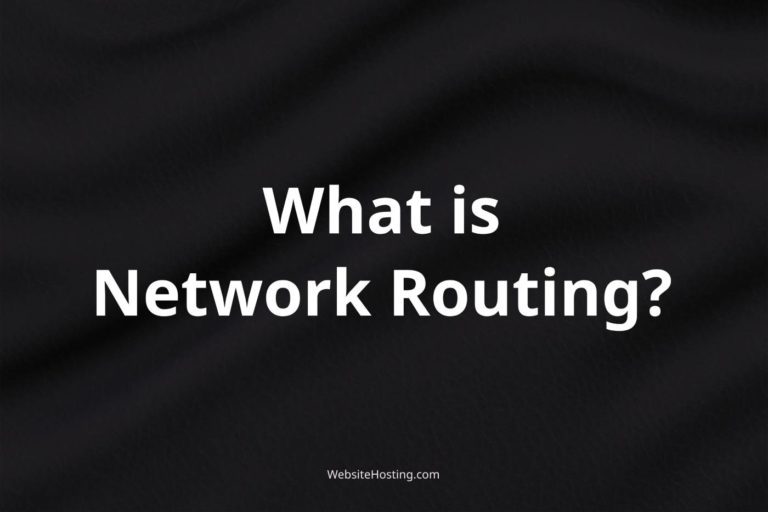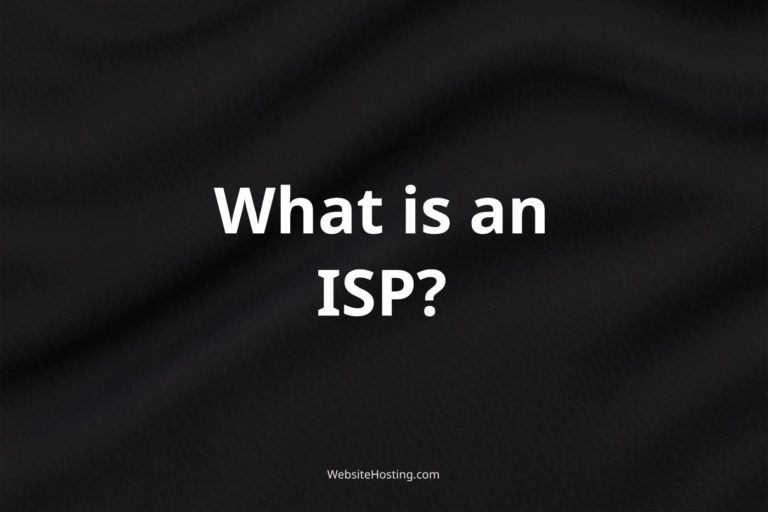In web hosting, a shared IP address is an IP address that is shared by multiple websites on the same server. This allows web hosting providers to conserve IP addresses and offer affordable hosting options. In this piece, we’ll explore what shared IP addresses are, how they work in web hosting, and the benefits and drawbacks of using a shared IP address for your website.
What is a shared IP address?
A shared IP address is an IP address that is shared by multiple websites on the same server. This means that multiple websites will have the same IP address, and incoming requests to that IP address will be directed to the appropriate website based on the domain name being requested.
How do shared IP addresses work in web hosting?
In web hosting, shared IP addresses are used to conserve IP addresses and offer affordable hosting options. Multiple websites are hosted on the same server, and each website is assigned a unique domain name. When a user enters a domain name in their browser, the DNS system resolves the domain name to the shared IP address, and the server then directs the request to the appropriate website based on the domain name.
What are some benefits and drawbacks of using a shared IP address for my website?
Some benefits of using a shared IP address for your website include:
- Lower cost: Shared hosting plans are typically more affordable than dedicated hosting plans that require a unique IP address for each website.
- Easy to setup: Shared hosting plans are often easier to set up and manage than dedicated hosting plans.
Environmentally friendly: By sharing IP addresses, web hosting providers can reduce their carbon footprint and conserve resources.
Some drawbacks of using a shared IP address for your website include:
- Security concerns: Sharing an IP address with other websites on the same server can increase the risk of security vulnerabilities and attacks.
- Reputation issues: If another website on the shared IP address engages in spamming or other black-hat practices, it could negatively impact the reputation of other websites on the shared IP address.
- Limited resources: Shared hosting plans may have limited resources, such as bandwidth and storage, which can impact website performance.
Related terms:
- Dedicated IP address
- Web hosting
- Domain name
- DNS
- IP address
- Bandwidth
- Storage
- Security vulnerabilities
- Black-hat practices
- Carbon footprint
Notable brands:
- Bluehost
- GoDaddy
- HostGator
- DreamHost
- SiteGround
Common questions about shared IP addresses in web hosting:
Do I need a dedicated IP address for my website?
Environmentally friendly: By sharing IP addresses, web hosting providers can reduce their carbon footprint and conserve resources.
It depends on your website’s needs. If you require a secure connection (SSL certificate) or your website handles sensitive information such as payments, then a dedicated IP address may be necessary.
Can I switch from a shared IP address to a dedicated IP address?
Yes, most web hosting providers offer the option to switch from a shared IP address to a dedicated IP address for an additional cost.
Can I have multiple domains on a shared IP address?
Yes, multiple domains can be hosted on a shared IP address, and the server will direct incoming requests to the appropriate website based on the domain name.
How do I know if my website is sharing an IP address with other websites?
You can use an online IP lookup tool to see what other websites are sharing your IP address. Alternatively, you can contact your web hosting provider for information on the IP address allocation for your server.
How does a shared IP address impact my website’s SEO?
In general, a shared IP address should not have a significant impact on your website’s SEO. However, if another website on the same shared IP address engages in black-hat SEO practices, it could potentially harm your website’s rankings. It’s always a good idea to monitor your website’s performance and investigate any sudden changes in traffic or rankings.