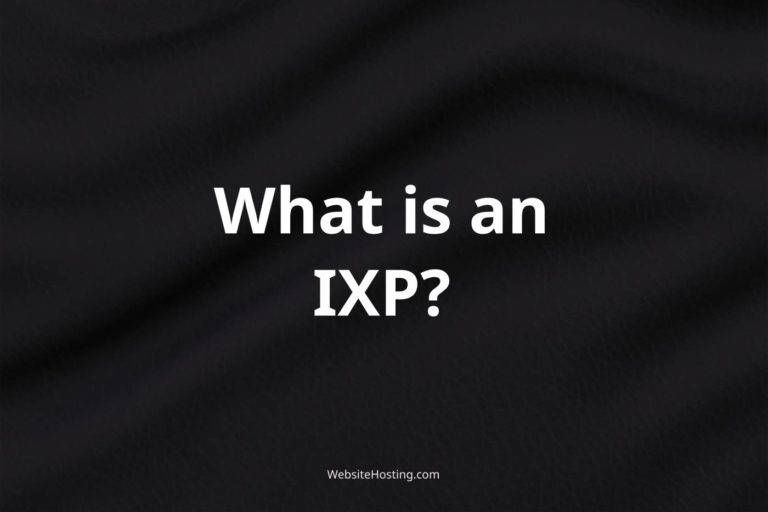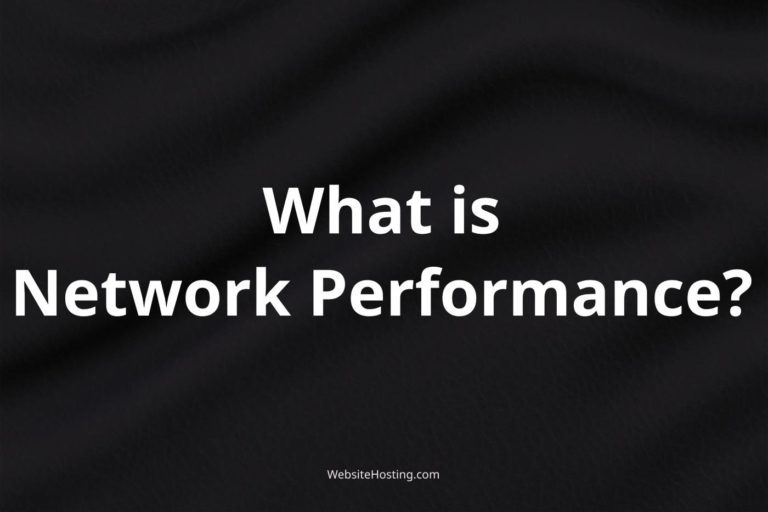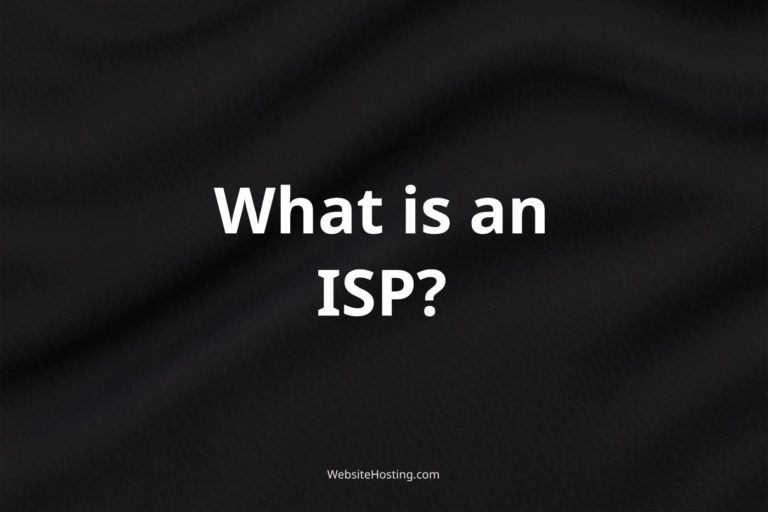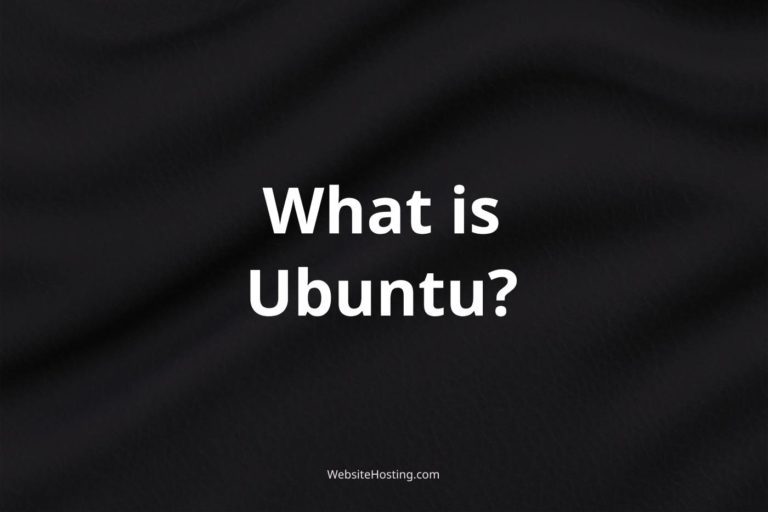As a web hosting customer, you may have heard the term “packet loss” in reference to network performance. But what is packet loss, and how does it affect your website or application?
In this short article, we’ll explore the basics of packet loss and what you can do to minimize its impact on your online presence.
What is Packet Loss?
Packet loss is the term used to describe the failure of data packets to reach their destination on a network.
When you transmit data over a network, the information is broken up into small packets that are sent individually and reassembled at the destination. However, in some cases, these packets may not reach their intended destination due to network congestion, equipment failure, or other factors.
This can result in degraded network performance and data loss.
How Does Packet Loss Affect Network Performance?
When packets are lost, the data they contain must be retransmitted, which can cause delays and reduce the overall throughput of the network.
This can lead to slow website and application load times, poor video and audio quality, and other issues that negatively impact the user experience.
How Can I Monitor Packet Loss?
There are a number of tools and services available that allow you to monitor packet loss on your network. These include network monitoring software, packet sniffers, and online network testing tools. By regularly monitoring your network for packet loss, you can quickly identify and address any issues that arise.
How Can I Minimize Packet Loss?
There are several steps you can take to minimize packet loss on your network, including:
- Upgrading your network infrastructure to handle increased traffic
- Implementing Quality of Service (QoS) policies to prioritize critical network traffic
- Using a Content Delivery Network (CDN) to reduce the distance data needs to travel
- Using error correction techniques such as Forward Error Correction (FEC)
- Regularly monitoring your network for packet loss and addressing any issues that arise
What Are Some Common Causes of Packet Loss?
Some common causes of packet loss include:
- Network congestion
- Hardware failure
- Software bugs
- Interference from other wireless devices
- Malware or other security threats
What Should I Look for in a Web Hosting Provider to Ensure Minimal Packet Loss?
When choosing a web hosting provider, look for one that offers robust network infrastructure, including multiple data centers, redundant network connections, and the latest hardware and software technologies. It’s also important to choose a provider that offers scalable solutions, as your website or application grows and requires more resources.
Additionally, look for a provider that offers monitoring and support services to help you quickly identify and address any network issues that may arise.
Related terms:
- Latency
- Bandwidth
- Throughput
- Jitter
- Packet retransmission
- Network congestion
- Hardware failure
- Software bugs
- Signal interference
- Quality of Service (QoS)
Notable brands:
- Cisco
- Juniper Networks
- Huawei
- Aruba Networks
- Netgear
FAQ:
- What is packet loss?
- What causes packet loss?
- How can I detect packet loss?
- How can I fix packet loss?
- What are some common solutions for packet loss?
Packet loss is the failure of one or more packets to reach their intended destination.
Packet loss can be caused by a variety of factors, including network congestion, hardware failure, software bugs, and signal interference.
Packet loss can be detected using tools such as ping and traceroute.
The best way to fix packet loss is to identify and address the underlying cause.
Common solutions for packet loss include adding additional bandwidth, optimizing network traffic, replacing or repairing networking equipment, updating or reinstalling software, changing the location of networking equipment, and using shielding to reduce signal interference.